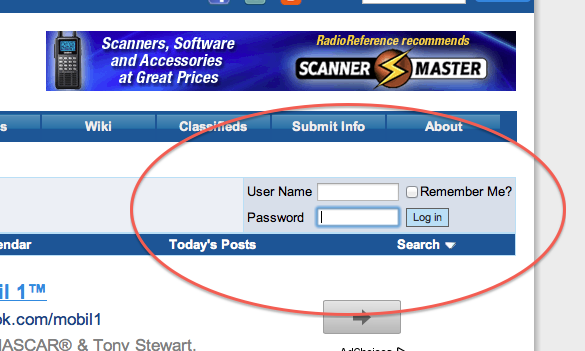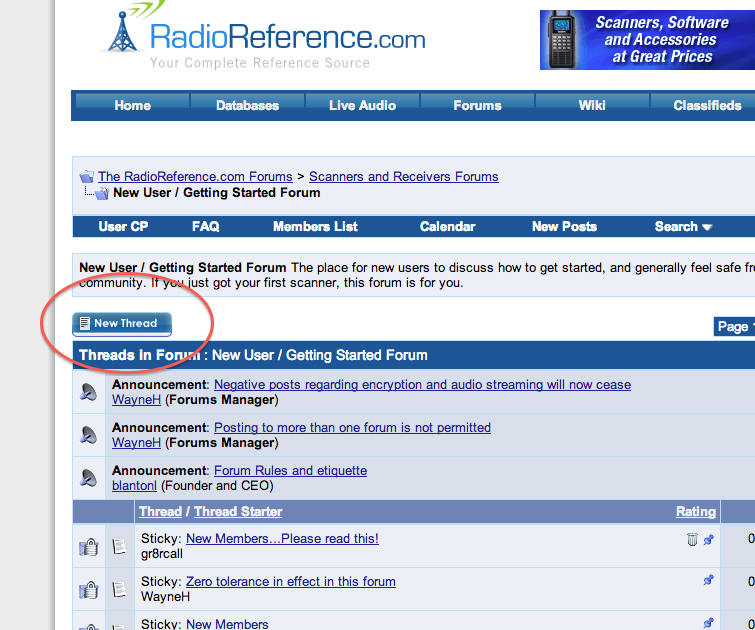Difference between revisions of "Forums Cannot Post"
From The RadioReference Wiki
(Created page with "== Help: I cannot login or post in the forums! == The most common reason why is because you are not logged into the forums. Your forums login is your same username and passwor...") |
m (updated categories) |
||
| (4 intermediate revisions by 2 users not shown) | |||
| Line 1: | Line 1: | ||
| − | + | = Help: I cannot login or post in the forums! = | |
The most common reason why is because you are not logged into the forums. Your forums login is your same username and password that you registered with on RadioReference.com. However, you are required to login separately into the forums. | The most common reason why is because you are not logged into the forums. Your forums login is your same username and password that you registered with on RadioReference.com. However, you are required to login separately into the forums. | ||
| + | |||
| + | (Make SURE you check the "Remember Me" checkbox) | ||
See below: | See below: | ||
| − | + | [[Image: Forums login.png]] | |
| + | |||
| + | <br /><br /> | ||
| + | |||
| + | = Help: How do I post a new message or thread in the forums? = | ||
| + | |||
| + | 1) Make sure you are logged into the forums as shown above | ||
| + | |||
| + | 2) Click on the forum where you wish to post your message. | ||
| − | [[Image: | + | 3) Click the "New Thread" icon to post your message (see below): |
| + | |||
| + | [[Image: NewThread.png]] | ||
| + | |||
| + | |||
| + | [[Category:Help]] | ||
| + | [[Category:Forums FAQ]] | ||
Latest revision as of 00:29, 3 February 2016
Help: I cannot login or post in the forums!
The most common reason why is because you are not logged into the forums. Your forums login is your same username and password that you registered with on RadioReference.com. However, you are required to login separately into the forums.
(Make SURE you check the "Remember Me" checkbox)
See below:
Help: How do I post a new message or thread in the forums?
1) Make sure you are logged into the forums as shown above
2) Click on the forum where you wish to post your message.
3) Click the "New Thread" icon to post your message (see below):