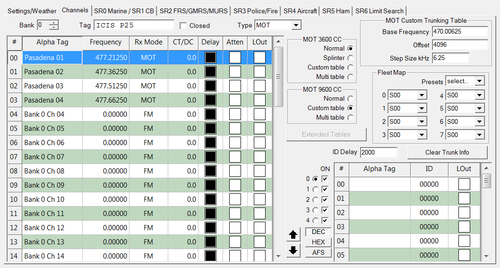Difference between revisions of "Programming Your Scanner for Interagency Communications Interoperability System (ICIS): Project 25"
From The RadioReference Wiki
m (updated categories) |
m (updated categories) |
||
| Line 12: | Line 12: | ||
[[Image:PasadenaCTT.png|500px|thumb|left|If you are using Win96 software, your settings for the Pasadena subsystem should look similar to this.]] | [[Image:PasadenaCTT.png|500px|thumb|left|If you are using Win96 software, your settings for the Pasadena subsystem should look similar to this.]] | ||
| − | [[Category:California | + | [[Category:California Regional Programming]] |
| − | |||
Latest revision as of 00:03, 2 August 2015
Pasadena Subsystem Custom Trunking Table (Pro-96/2096 ONLY)
Those monitoring the Pasadena subsystem with a Pro-96 or Pro-2096 must set 9600 CC Mode to Table and then program the following table. (Navigate to a system control channel and press PGM > TRUNK > FUNC > 2.)
Base: 470.00625
Offset: 4096
Step: 6.25