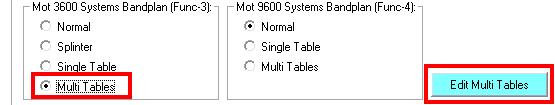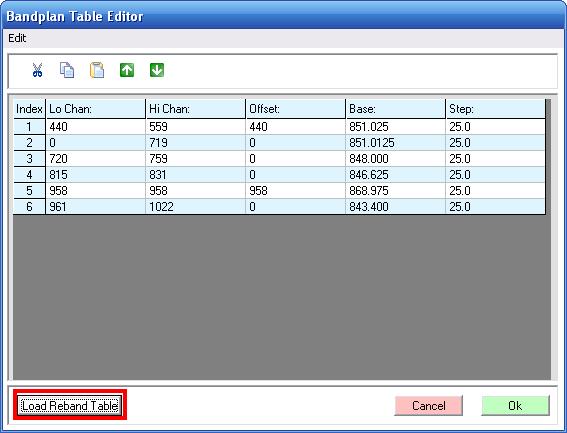ARC96
From The RadioReference Wiki
Purchasing
- ARC96 on ScannerMaster
- Radio Shack Scanner Programming Software Licensing
- Radio Shack Programming Software Free Trial
- See the Radio Shack Scanner Programming Software Support article for instructions on installation and registering the software
Setting Custom Tables for rebanded 800MHz systems
- If you have a premium subscription, ARC96 will download the correct custom tables automatically, as long as the rebanded flag has been set in the database.
- Start ARC96 and click on the bank that you want to modify
- In the bank setup window set the 'Mot3600 Systems Bandplan' to 'Multi Tables'
- Click the 'Edit Multi Tables' button to open the bandplan editor
- Click the 'Load Reband Table' button
- Click Ok
- Upload data to scanner and scanner will now track rebanded systems