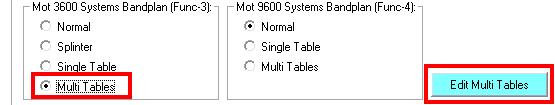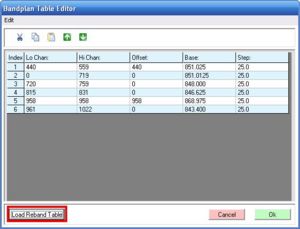ARC96
From The RadioReference Wiki
Revision as of 15:09, 16 December 2009 by Butelsoftware (talk | contribs) (→Setting Custom Tables for rebanded 800MHz systems)
Revision as of 15:09, 16 December 2009 by Butelsoftware (talk | contribs) (→Setting Custom Tables for rebanded 800MHz systems)