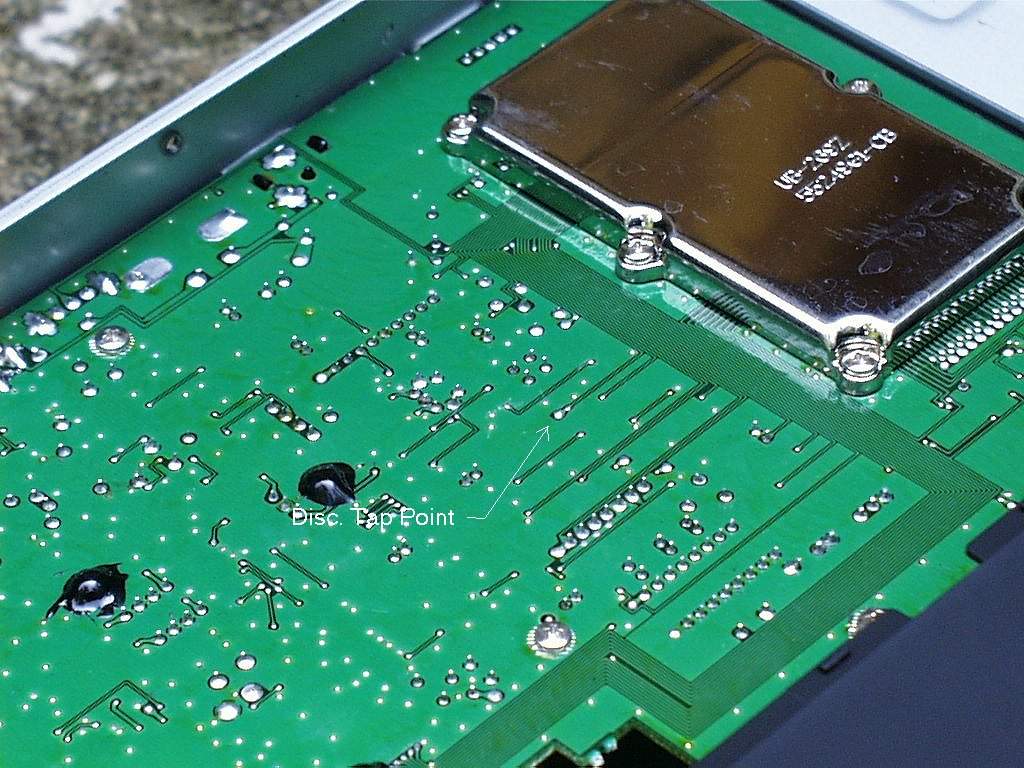Difference between revisions of "BC895 Tap"
From The RadioReference Wiki
(add category link) |
m (added categories:Uniden Scanners, Desktop Scanners, Trunking Scanners, Analog Trunktrackers; added "Return to" link(s) to avoid dead-end page) |
||
| Line 4: | Line 4: | ||
*See also: [http://www.radioreference.com/digital/dig/bc895-tap.txt Full text Document] | *See also: [http://www.radioreference.com/digital/dig/bc895-tap.txt Full text Document] | ||
| + | |||
| + | |||
| + | |||
| + | |||
| + | |||
| + | Return to: [[BC895XLT]]<br/> | ||
| + | Return to: [[Discriminator output]]<br/> | ||
| + | Return to: [[Scandata faq q2]]<br/> | ||
| + | |||
[[Category:Modifications]] | [[Category:Modifications]] | ||
| + | [[Category:Uniden Scanners]] | ||
| + | [[Category:Desktop Scanners]] | ||
| + | [[Category:Trunking Scanners]] | ||
| + | [[Category:Analog Trunktrackers]] | ||
Revision as of 20:11, 3 April 2013
Quote from Greg Knox's TXT file: "To get at it, remove the bottom cover of the radio. Orient the radio so that the rectangular silver shielded box is at the top of the radio and the rotary VFO knob is at the lower right hand corner. The tap point is a solder pad at the lower terminus of a vertical trace about an inch long. The pad is located at a point 3.6" from the top edge of the circuit board and 2.6" to the left of the right edge of the circuit board."
- See also: Full text Document
Return to: BC895XLT
Return to: Discriminator output
Return to: Scandata faq q2