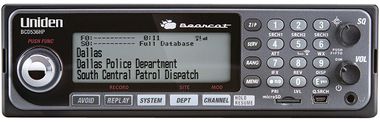Difference between revisions of "BCD536HP"
From The RadioReference Wiki
| (118 intermediate revisions by 16 users not shown) | |||
| Line 1: | Line 1: | ||
| − | [[ | + | The BCD536HP was Uniden's Flagship mobile/desktop scanner which incorporates 2 scanner market firsts; a Wi-Fi dongle and EDACS [[ProVoice]]. After introduction Uniden added 2 premium upgrades: [[DMR]] / [[MOTOTRBO]] and [[NXDN]] via paid upgrades. Like its direct sibling, the [[BCD436HP]], they have a couple of firsts for Uniden standard format scanners; the ease of use of the HomePatrol style with the entire Radioreference database (HPDB) on an SD card and the ability to Replay or Record captured transmissions. For many users Location Control will allow you to simply enter your Zip Code, Service Types and Range and away you go. Additionally, the WiFi connectivity allows you to listen and control your scanner using an Apple/Android smartphone/tablet device from a local intranet in your home or Ad-hoc in a vehicle; with optional 3rd Party software - possibly around the world. It utilizes the same [[Sentinel (Uniden software)]] to be used interchangeably for both of the BCDx36HP Series on a single PC. See the [[New Functions for the BCDx36 Scanners]] for a summary of some of the scanners' new functionality. |
| − | + | [[Image:BCD536HP.jpg|380px|thumb|right|UNIDEN BEARCAT DIGITAL HOMEPATROL BCD536HP]] | |
| − | |||
| − | = | + | =Uniden Official Pages= |
| − | * | + | *[http://www.uniden.info/download/ompdf/BCD536HPom.pdf Owners manual] |
| − | |||
| − | |||
| − | |||
| − | |||
| − | |||
| − | |||
| − | |||
| − | |||
| − | |||
| − | |||
| − | |||
| − | |||
| − | |||
| − | |||
| − | |||
| − | |||
| − | |||
| − | |||
| − | |||
| − | |||
| − | |||
| − | |||
| + | =Specifications= | ||
| + | ==Physical== | ||
| + | *Antenna Connector: BNC. | ||
| − | ===RR System Compatibility=== | + | *Backlit Display and Keypad. |
| − | + | ||
| − | ** Motorola Type I | + | *Backlight-on-Squelch - allows the back light to remain on during an entire transmission. |
| − | * | + | |
| − | ** Motorola Type IIi Hybrid | + | *Complete Front Keypad Programming ability - create custom Favorites Lists either using systems from the HPDB as a starting point by Adding Channel or program your Favorites from scratch. |
| − | ** Motorola Type II Smartnet | + | |
| − | ** Motorola Type II | + | *[https://www.uniden.com/accessories/id-DIN-0001/DIN-0001_Sleeve_For_BCD996T_BCD996XT_BCT15_BCT15X__BCD536HP DIN-E and ISO Vehicle Mountable] - Using the optional DIN-E sleeve or a standard ISO technique, the scanner can be easily mounted in most vehicles with removal of outer Desktop Sleeve prior to DIN-E use. |
| − | ** Motorola Type II | + | |
| − | * | + | *Easy Scan Control using the dedicated System, Department and/or Channel Hold buttons. |
| − | ** EDACS Standard (Wide) | + | |
| + | *Easy navigation to Favorite List under a Navigable List in Menu On/Off | ||
| + | |||
| + | *Easy navigation to System List under a Navigable List under Favorite List On\Off | ||
| + | |||
| + | *Easy Service Menu i.e. Fire Dispatch, Police Tac, Railroad, Interop etc. | ||
| + | |||
| + | *Flexible Easy System/Channel Selection using either Zip Code or GPS and/or Service Types - just pick the kinds of channels you want to hear and tell it where you are and let it do the rest. | ||
| + | |||
| + | *Flexible Scanning - scan from any combination of the HPDB and/or Favorites Lists. | ||
| + | |||
| + | *Received Signal Strength indicator displayed. | ||
| + | |||
| + | *Reversible Display - Lets you reverse the display to mount unit upside down (w the speaker on the top). | ||
| + | |||
| + | *Serial (DB-9) GPS input for [[Location Based Scanning]], optional Uniden GC-GPSK or see the [[GPS Units and Connections]] article. "GPS" promptly displayed when connected. | ||
| + | |||
| + | *USB PC Connectivity. USB Mini B Port on the Front panel | ||
| + | |||
| + | *Wi-Fi Dongle via rear USB port | ||
| + | |||
| + | *64h x 288w -Pixel Dot-Matrix Display. | ||
| + | |||
| + | *4GB microSD card w/ entire Radio Reference US and Canadian Data Base (HPDB) installed. | ||
| + | |||
| + | ===Included on the microSD Card=== | ||
| + | *4GB microSD card holds the entire USA and Canada database of radio systems, plus leaves room for hundreds of hours of audio recording. It contains | ||
| + | **[[Sentinel (Uniden software)]] | ||
| + | **Pre-Formatted with FAT 32 Filing System | ||
| + | **Main Folder named "BCDx36HP" | ||
| + | **Below BCDx36HP folder contains: | ||
| + | ** (7) Sub-Folders: activity_log, alert, audio, discovery, favorite_list, firmware, HPDB | ||
| + | **(4) Loose Files: | ||
| + | **Configuration files: app_data.cfg, discovery.cfg | ||
| + | **Set-Up file: scanner.inf | ||
| + | |||
| + | ==Keys== | ||
| + | *Quick key (QK) capable | ||
| + | **100 Favorites Lists QKs | ||
| + | ***Per Favorite List | ||
| + | ****100 Systems QKs | ||
| + | *****Per Systems | ||
| + | ******100 Departments QKs | ||
| + | |||
| + | *3 [http://info.uniden.com/twiki/bin/view/UnidenMan4/SearchKeys Quick Access Search Keys] | ||
| + | |||
| + | ==Supplied Software== | ||
| + | *Included Uniden [[Sentinel (Uniden software)|Sentinel]] software makes database and firmware updates simple. Also allows you to create, edit, and manage your Favorites Lists, Systems, Departs Sites and Channels from a PC. | ||
| + | |||
| + | * Siren App ('''Note: Abandoned''') | ||
| + | **iOS for iPad/iPhone, audio/control over local Wi-Fi. | ||
| + | **Android for Google Play enabled devices audio/control over local Wi-Fi. | ||
| + | **See the [[BCD436HP and BCD536HP Scanner FAQ#Third Party Supported Software & Utilities|Third Party Support]] section of the BCD436/536 FAQ for replacements. | ||
| + | |||
| + | ==Technical== | ||
| + | *Adjustable Band Defaults of Modulation and Steps | ||
| + | ===Frequency Coverage=== | ||
| + | *25-512 MHz | ||
| + | *758-824 MHz | ||
| + | *849-869 MHz | ||
| + | *894-960 MHz | ||
| + | *1240-1300 MHz | ||
| + | ===Modulation & Steps=== | ||
| + | * AM, NFM, FM, WFM, or FMB. | ||
| + | * 5, 6.25, 7.5, 8.33, 10, 12.5, 15, 20, 25, 50, or 100 kHz | ||
| + | ===Power Requirements=== | ||
| + | * Power requirements: AC/DC Adapter (13.8V DC 750mA Regulated) (AD-1009 or equivalent) | ||
| + | * DC:11V to 16.6V (Ext. DC-DC Power Plug-Jack or Molex Power with 3 Wire Power, Ground, Dimmer) | ||
| + | * Power Jack: Barrel 5.5mm o.d.(negative), 2.1mm i.d.(positive) | ||
| + | |||
| + | =Features= | ||
| + | *Adjustable Band defaults Modulation and Steps | ||
| + | |||
| + | *Adjustable Priority check interval and quantity. | ||
| + | |||
| + | *[[AGC]]- Analog and Digital | ||
| + | |||
| + | *Analysis Modes include RF Power Plot, Trunked System Analysis, and EDACS/LTR LCN Finder. | ||
| + | |||
| + | *[[Avoids]] via Front Keypad or Menu | ||
| + | **Temporary Avoid lets you quickly silence unwanted Systems, Departments, Channels, or search frequencies while allowing you to restore Avoids by cycling power. | ||
| + | **Permanent Avoid lets you lockout anything unwanted by a quick double press | ||
| + | **Ability to Clear All Avoids quickly and easily in a few MENU presses | ||
| + | |||
| + | *[[Broadcast Screen]]- while searching (TV and pagers, etc) with 10 Custom Bands. | ||
| + | |||
| + | *[[Uniden Close Call|Close Call]], with [[Uniden Close Call#Close Call Do Not Disturb|Close Call Do Not Disturb]], [[Uniden Close Call#Close Call Priority|Close Call Priority (or Primary)]], and Close Call Temporary Store. | ||
| + | |||
| + | *Channel delay of 0-2, 5, 10, or 30 seconds. | ||
| + | |||
| + | *Channel Volume Offset individually per channel. | ||
| + | |||
| + | *[[Control Channel Only]] | ||
| + | |||
| + | *Conventional Channel Priority with [[Priority Scan|Priority Do-Not-Disturb]] | ||
| + | |||
| + | *Custom Search - lets you program up to 10 search ranges. | ||
| + | |||
| + | *[[Discovery Mode]] helps you find new channels on trunked systems and frequency ranges. | ||
| + | |||
| + | *[[Fire Tone Out]] alert with two-tone paging with up to 32 tone slots. | ||
| + | **Fire Tone Out Search - built-in frequency counter displays the received tones. | ||
| + | |||
| + | *Independent Audible Alert Tone Volume – lets you set the volume level of the following tones: Key Beep, Emergency Alerts, Channel Alerts, Tone-Out hits, and Close Call Alert | ||
| + | |||
| + | *Individual Channel Volume Offset. | ||
| + | |||
| + | *Individual Systems P25 Threshold Settings: Auto, Manual, Default | ||
| + | |||
| + | *[[Intermediate Frequency Exchange]] - changes the IF used for a selected frequency to help avoid image and other mixer-produced interference on a given frequency. | ||
| + | |||
| + | *[[Key Lock]] prevents anything being changed but Volume and ON/OFF - lets you hand the scanner to a novice user. | ||
| + | |||
| + | *[[Location Based Scanning]] | ||
| + | |||
| + | *[[Uniden Multi-Site Trunking|Multi-Site Trunking]] - Lets you program the scanner to share a Trunked System's TGIDs across multiple Sites without having to duplicate TGIDs. | ||
| + | |||
| + | *[[Negative Channel dropout delay]] or "forced resume": adjustable to -2, -5, -10 seconds. | ||
| + | |||
| + | *[[Uniden BCDx36HP Quick Keys and Number Tags|Number Tagging]] - Number tags allow you to quickly navigate to a specific Favorites List, System, or Channel. | ||
| + | |||
| + | *[[Priority Scan]] | ||
| + | |||
| + | *[[P25 audio decode level adjustment]] | ||
| + | |||
| + | *P25 One-Frequency Trunking - scanner can follow individual talkgroups on P25 single-frequency systems that use both NAC and TGID’s for squelch control and user identification. | ||
| + | |||
| + | *[[Quick Search]] - Allows you to start searching at the displayed frequency, or enter a frequency and start searching. | ||
| + | |||
| + | *[[Range Control]] - Lets you set how far out from your current location the scanner will search for Channels in Favorites Lists and/or the RadioReference.com Data Base (HPDB). | ||
| + | |||
| + | *Recording of Audio- Captures & Stores individual transmissions until squelch closes for later playback with time stamping and some metadata via Scanner or PC. | ||
| + | **Date/Time indication on display. | ||
| + | **Instant Replay - Plays back up to 240 seconds of the most recent unsquelched transmissions without the added quite time between those transmissions. | ||
| + | |||
| + | *[[Repeater Reverse]] | ||
| + | |||
| + | *[[Search with Scan]] for Custom Searches. | ||
| + | |||
| + | *[[Startup Configuration]] | ||
| + | |||
| + | *Unit ID display capable | ||
| + | |||
| + | * [[Weather Operations]] | ||
| + | |||
| + | =RR System Compatibility= | ||
| + | ==System Types== | ||
| + | *Analog Conventional Frequencies | ||
| + | * [[Motorola Type I]] | ||
| + | * [[Motorola Type II]] | ||
| + | ** [[Motorola Type IIi Hybrid]] | ||
| + | ** [[Motorola Type II Smartnet]] | ||
| + | ** [[Motorola Type II SmartZone]] | ||
| + | ** [[Motorola Type II SmartZone OmniLink]] | ||
| + | * EDACS | ||
| + | **[[EDACS Standard]] (Wide) | ||
** EDACS Standard Networked | ** EDACS Standard Networked | ||
| − | ** EDACS Narrowband (Narrow) | + | ** [[EDACS Narrowband]] (Narrow) |
| − | ** EDACS Narrowband Networked | + | ** [[EDACS Narrowband Networked]] |
| − | ** EDACS SCAT | + | ** [[EDACS SCAT]] |
| − | ** EDACS ESK | + | ** EDACS ESK |
| − | * | + | ** [[EDACS Provoice| EDACS ProVoice]] <sup>1</sup> |
| − | * | + | * [[LTR Standard]] |
| − | ** | + | * [[APCO Project 25]] Standard |
| − | ** | + | ** Phase I FDMA |
| + | ** Motorola X2-TDMA | ||
| + | ** Phase II TDMA | ||
| + | * [[DMR]] <sup>2</sup> | ||
| + | * [[NXDN]] types: <sup>3</sup?> | ||
| + | ** [[NXDN]] 4800 | ||
| + | ** [[NXDN]] 9600 | ||
| + | ** [[NXDN]] [[IDAS]] | ||
| + | ** [[NXDN]] Single Channel Trunk | ||
| − | + | ==System Voices== | |
| − | ** Analog | + | * Analog |
| − | ** | + | * EDACS |
| − | ** APCO- | + | **Analog |
| + | **[[EDACS Provoice| EDACS ProVoice]] <sup>1</sup> | ||
| + | * [[APCO-25 Common Air Interface]] Common Air Interface | ||
| + | **[[APCO Project 25#Project 25 Phases| Phase I FDMA]] | ||
| + | **[[APCO Project 25#Project 25 Phases| Phase II TDMA]] | ||
| + | * [[DMR]] <sup>2</sup> | ||
| + | * [[NXDN]] <sup>3</sup> | ||
| + | '''Note: ''' These are all paid upgrades via my.uniden.com. Firmware version refers to the first version that enables the indicated mode. Firmware updates are performed via MicroSD card or through USB port | ||
| + | #Firmware 1.10.02 (or better) | ||
| + | #Firmware 1.11.15 (or better) | ||
| + | #Firmware 1.14.00 (or better) | ||
| + | ##The NXDN upgrade is discussed in the {{Thread|uniden-tech-support|367900-nxdn-upgrade-bcd436hp-bcd536hp-now-available.html|NXDN Now Available for the 436, 536}} | ||
| − | = | + | =In the Box= |
| − | * | + | *BCD536HP Scanner Radio <sup>1</sup> |
| − | * | + | *AC/DC 13.8V Charging Cable <sup>1</sup> |
| + | *Molex DC 3-wire pigtail w positive, ground and dimmer wire <sup>1</sup> | ||
| + | *DC cigarette lighter adapter to barrel connector<sup>1</sup> | ||
| + | *Mount/Stand 12v | ||
| + | *USB Wi-Fi Dongle, dongle head wrapped in form fitted Plastic | ||
| + | *Right Angle BNC telescopic antenna <sup>1</sup> | ||
| + | *Outer Desktop shell already Installed | ||
| + | *411.com Registration card | ||
| + | *USB A to USB Mini-B cable (5pin) <sup>1</sup> | ||
| + | *Printed manual | ||
| + | *Packaging | ||
| + | **External Box | ||
| + | **Formed Cardboard packaging - molded pulp | ||
| + | #Various plastic bags for listed components | ||
| − | = | + | |
| − | * | + | =Related Pages= |
| − | + | * [http://new.marksscanners.com/536/436_536.shtml Easier to Read BCD436/536HP Scanner Manual] | |
| − | * [http:// | + | * [http://info.uniden.com/twiki/bin/view/UnidenMan4/BCD536HP Uniden BCD536HP (Twiki)] |
| − | + | ||
| + | ==Frequently Asked Questions and Related Pages== | ||
| + | * [[BCD436HP and BCD536HP Scanner FAQ]] | ||
== Videos == | == Videos == | ||
| Line 75: | Line 244: | ||
*[http://www.youtube.com/watch?v=0BOO069RWDs City of Houston Phase 2 Simulcast - Part 2] | *[http://www.youtube.com/watch?v=0BOO069RWDs City of Houston Phase 2 Simulcast - Part 2] | ||
*[http://www.youtube.com/watch?v=DNLv_ZDoM7U MPSCS Simulcast Performance] | *[http://www.youtube.com/watch?v=DNLv_ZDoM7U MPSCS Simulcast Performance] | ||
| − | *[http://www.youtube.com/watch?v=_DJzDc0hV0Y&sns=em Newark NJ | + | *[http://www.youtube.com/watch?v=_DJzDc0hV0Y&sns=em Newark NJ FD - NJICS Simulcast Performance] |
*[http://www.youtube.com/watch?v=nb7yTBcEQts Sentinel Quick Keys] | *[http://www.youtube.com/watch?v=nb7yTBcEQts Sentinel Quick Keys] | ||
| − | *[ | + | *[https://www.youtube.com/user/k4dps/search?query=536 K4DPS BCD536 Videos] |
*[http://www.youtube.com/user/UnidenUpman All of UPMan's videos] | *[http://www.youtube.com/user/UnidenUpman All of UPMan's videos] | ||
| − | == | + | == Groups and Message Boards== |
| − | * | + | *{{Forum|uniden-forums.82|RadioReference Uniden}} |
| − | + | * [http://www.homepatrol.com/index.php?option=com_kunena&func=showcat&catid=118&Itemid=38 HomePatrol Community BCD536HP] | |
| − | + | ; Facebook | |
| − | + | * [https://www.facebook.com/groups/448987651918830 Radio Scanner World] | |
| − | + | * [https://www.facebook.com/groups/667031203353717 Radio Scanners] | |
| − | * | + | * [https://www.facebook.com/groups/4188584134 Scanner Enthusiasts] |
| − | + | * [https://www.facebook.com/groups/2889562301118379 Radio Scanner Help and Chat] | |
| − | + | * [https://www.facebook.com/groups/UnidenScanners Uniden Scanners] | |
| − | * | + | * [https://www.facebook.com/groups/UBScanners Uniden Bearcat Scanners] |
| − | * | + | * [https://www.facebook.com/groups/1480421685608148 Uniden Bearcat Scanner Fan Club] |
| − | + | * [https://www.facebook.com/groups/923164271205464 Uniden Bearcat Scanner Owners UK] | |
| − | + | * [https://www.facebook.com/groups/BCD436HPowners Uniden BCD436HP / BCD536HP / SDS200 / SDS100 Scanner Owner's Group] | |
| − | + | ; Groups.io | |
| − | + | * [https://groups.io/g/radioprogramming Radio Programming] | |
| − | + | * [https://uniden.groups.io/g/main Uniden main group] | |
| − | + | * [https://uniden.groups.io/g/BCD536HP BCD536HP sub group] | |
| − | + | * [https://groups.io/g/Scanners Radio Scanners Uniden / Whistler] | |
| − | + | * [https://groups.io/g/BCD536HP BCD536HP] | |
| − | * | + | ; Twitter |
| − | + | * [https://twitter.com/hashtag/bcd536hp BCD536HP Twitter] | |
| − | * | + | |
| − | + | ||
| − | * | ||
| − | |||
| − | * | ||
| − | |||
| − | |||
| − | |||
| − | |||
| Line 116: | Line 278: | ||
[[Category:Uniden Scanners]] | [[Category:Uniden Scanners]] | ||
| − | [[Category: | + | [[Category:Digital Scanners with DMR]] |
| − | [[Category:Digital Scanners]] | + | [[Category:Digital Scanners with MOTOTRBO]] |
| + | [[Category:Digital Scanners without NXDN]] | ||
| + | [[Category:Digital Scanners with ProVoice]] | ||
| + | [[Category:Desktop Scanners]] | ||
| + | [[Category:Mobile Scanners]] | ||
[[Category:Rebanding Supported Scanners]] | [[Category:Rebanding Supported Scanners]] | ||
| + | [[Category:Radio Models]] | ||
| + | [[Category:Uniden Scanners Modifications]] | ||
Latest revision as of 16:39, 20 May 2023
The BCD536HP was Uniden's Flagship mobile/desktop scanner which incorporates 2 scanner market firsts; a Wi-Fi dongle and EDACS ProVoice. After introduction Uniden added 2 premium upgrades: DMR / MOTOTRBO and NXDN via paid upgrades. Like its direct sibling, the BCD436HP, they have a couple of firsts for Uniden standard format scanners; the ease of use of the HomePatrol style with the entire Radioreference database (HPDB) on an SD card and the ability to Replay or Record captured transmissions. For many users Location Control will allow you to simply enter your Zip Code, Service Types and Range and away you go. Additionally, the WiFi connectivity allows you to listen and control your scanner using an Apple/Android smartphone/tablet device from a local intranet in your home or Ad-hoc in a vehicle; with optional 3rd Party software - possibly around the world. It utilizes the same Sentinel (Uniden software) to be used interchangeably for both of the BCDx36HP Series on a single PC. See the New Functions for the BCDx36 Scanners for a summary of some of the scanners' new functionality.
Contents
Uniden Official Pages
Specifications
Physical
- Antenna Connector: BNC.
- Backlit Display and Keypad.
- Backlight-on-Squelch - allows the back light to remain on during an entire transmission.
- Complete Front Keypad Programming ability - create custom Favorites Lists either using systems from the HPDB as a starting point by Adding Channel or program your Favorites from scratch.
- DIN-E and ISO Vehicle Mountable - Using the optional DIN-E sleeve or a standard ISO technique, the scanner can be easily mounted in most vehicles with removal of outer Desktop Sleeve prior to DIN-E use.
- Easy Scan Control using the dedicated System, Department and/or Channel Hold buttons.
- Easy navigation to Favorite List under a Navigable List in Menu On/Off
- Easy navigation to System List under a Navigable List under Favorite List On\Off
- Easy Service Menu i.e. Fire Dispatch, Police Tac, Railroad, Interop etc.
- Flexible Easy System/Channel Selection using either Zip Code or GPS and/or Service Types - just pick the kinds of channels you want to hear and tell it where you are and let it do the rest.
- Flexible Scanning - scan from any combination of the HPDB and/or Favorites Lists.
- Received Signal Strength indicator displayed.
- Reversible Display - Lets you reverse the display to mount unit upside down (w the speaker on the top).
- Serial (DB-9) GPS input for Location Based Scanning, optional Uniden GC-GPSK or see the GPS Units and Connections article. "GPS" promptly displayed when connected.
- USB PC Connectivity. USB Mini B Port on the Front panel
- Wi-Fi Dongle via rear USB port
- 64h x 288w -Pixel Dot-Matrix Display.
- 4GB microSD card w/ entire Radio Reference US and Canadian Data Base (HPDB) installed.
Included on the microSD Card
- 4GB microSD card holds the entire USA and Canada database of radio systems, plus leaves room for hundreds of hours of audio recording. It contains
- Sentinel (Uniden software)
- Pre-Formatted with FAT 32 Filing System
- Main Folder named "BCDx36HP"
- Below BCDx36HP folder contains:
- (7) Sub-Folders: activity_log, alert, audio, discovery, favorite_list, firmware, HPDB
- (4) Loose Files:
- Configuration files: app_data.cfg, discovery.cfg
- Set-Up file: scanner.inf
Keys
- Quick key (QK) capable
- 100 Favorites Lists QKs
- Per Favorite List
- 100 Systems QKs
- Per Systems
- 100 Departments QKs
- Per Systems
- 100 Systems QKs
- Per Favorite List
- 100 Favorites Lists QKs
Supplied Software
- Included Uniden Sentinel software makes database and firmware updates simple. Also allows you to create, edit, and manage your Favorites Lists, Systems, Departs Sites and Channels from a PC.
- Siren App (Note: Abandoned)
- iOS for iPad/iPhone, audio/control over local Wi-Fi.
- Android for Google Play enabled devices audio/control over local Wi-Fi.
- See the Third Party Support section of the BCD436/536 FAQ for replacements.
Technical
- Adjustable Band Defaults of Modulation and Steps
Frequency Coverage
- 25-512 MHz
- 758-824 MHz
- 849-869 MHz
- 894-960 MHz
- 1240-1300 MHz
Modulation & Steps
- AM, NFM, FM, WFM, or FMB.
- 5, 6.25, 7.5, 8.33, 10, 12.5, 15, 20, 25, 50, or 100 kHz
Power Requirements
- Power requirements: AC/DC Adapter (13.8V DC 750mA Regulated) (AD-1009 or equivalent)
- DC:11V to 16.6V (Ext. DC-DC Power Plug-Jack or Molex Power with 3 Wire Power, Ground, Dimmer)
- Power Jack: Barrel 5.5mm o.d.(negative), 2.1mm i.d.(positive)
Features
- Adjustable Band defaults Modulation and Steps
- Adjustable Priority check interval and quantity.
- AGC- Analog and Digital
- Analysis Modes include RF Power Plot, Trunked System Analysis, and EDACS/LTR LCN Finder.
- Avoids via Front Keypad or Menu
- Temporary Avoid lets you quickly silence unwanted Systems, Departments, Channels, or search frequencies while allowing you to restore Avoids by cycling power.
- Permanent Avoid lets you lockout anything unwanted by a quick double press
- Ability to Clear All Avoids quickly and easily in a few MENU presses
- Broadcast Screen- while searching (TV and pagers, etc) with 10 Custom Bands.
- Close Call, with Close Call Do Not Disturb, Close Call Priority (or Primary), and Close Call Temporary Store.
- Channel delay of 0-2, 5, 10, or 30 seconds.
- Channel Volume Offset individually per channel.
- Conventional Channel Priority with Priority Do-Not-Disturb
- Custom Search - lets you program up to 10 search ranges.
- Discovery Mode helps you find new channels on trunked systems and frequency ranges.
- Fire Tone Out alert with two-tone paging with up to 32 tone slots.
- Fire Tone Out Search - built-in frequency counter displays the received tones.
- Independent Audible Alert Tone Volume – lets you set the volume level of the following tones: Key Beep, Emergency Alerts, Channel Alerts, Tone-Out hits, and Close Call Alert
- Individual Channel Volume Offset.
- Individual Systems P25 Threshold Settings: Auto, Manual, Default
- Intermediate Frequency Exchange - changes the IF used for a selected frequency to help avoid image and other mixer-produced interference on a given frequency.
- Key Lock prevents anything being changed but Volume and ON/OFF - lets you hand the scanner to a novice user.
- Multi-Site Trunking - Lets you program the scanner to share a Trunked System's TGIDs across multiple Sites without having to duplicate TGIDs.
- Negative Channel dropout delay or "forced resume": adjustable to -2, -5, -10 seconds.
- Number Tagging - Number tags allow you to quickly navigate to a specific Favorites List, System, or Channel.
- P25 One-Frequency Trunking - scanner can follow individual talkgroups on P25 single-frequency systems that use both NAC and TGID’s for squelch control and user identification.
- Quick Search - Allows you to start searching at the displayed frequency, or enter a frequency and start searching.
- Range Control - Lets you set how far out from your current location the scanner will search for Channels in Favorites Lists and/or the RadioReference.com Data Base (HPDB).
- Recording of Audio- Captures & Stores individual transmissions until squelch closes for later playback with time stamping and some metadata via Scanner or PC.
- Date/Time indication on display.
- Instant Replay - Plays back up to 240 seconds of the most recent unsquelched transmissions without the added quite time between those transmissions.
- Search with Scan for Custom Searches.
- Unit ID display capable
RR System Compatibility
System Types
- Analog Conventional Frequencies
- Motorola Type I
- Motorola Type II
- EDACS
- EDACS Standard (Wide)
- EDACS Standard Networked
- EDACS Narrowband (Narrow)
- EDACS Narrowband Networked
- EDACS SCAT
- EDACS ESK
- EDACS ProVoice 1
- LTR Standard
- APCO Project 25 Standard
- Phase I FDMA
- Motorola X2-TDMA
- Phase II TDMA
- DMR 2
- NXDN types: 3</sup?>
System Voices
- Analog
- EDACS
- Analog
- EDACS ProVoice 1
- APCO-25 Common Air Interface Common Air Interface
- DMR 2
- NXDN 3
Note: These are all paid upgrades via my.uniden.com. Firmware version refers to the first version that enables the indicated mode. Firmware updates are performed via MicroSD card or through USB port
- Firmware 1.10.02 (or better)
- Firmware 1.11.15 (or better)
- Firmware 1.14.00 (or better)
- The NXDN upgrade is discussed in the NXDN Now Available for the 436, 536 Thread
In the Box
- BCD536HP Scanner Radio 1
- AC/DC 13.8V Charging Cable 1
- Molex DC 3-wire pigtail w positive, ground and dimmer wire 1
- DC cigarette lighter adapter to barrel connector1
- Mount/Stand 12v
- USB Wi-Fi Dongle, dongle head wrapped in form fitted Plastic
- Right Angle BNC telescopic antenna 1
- Outer Desktop shell already Installed
- 411.com Registration card
- USB A to USB Mini-B cable (5pin) 1
- Printed manual
- Packaging
- External Box
- Formed Cardboard packaging - molded pulp
- Various plastic bags for listed components
Related Pages
Frequently Asked Questions and Related Pages
Videos
- Introduction
- Unboxing
- First Power On
- Alert Color LED Ring in action
- Faceplate comparison between different models
- Edit of Intro Video showing only the radios
- City of Houston Phase 2 Simulcast - Part 1
- City of Houston Phase 2 Simulcast - Part 2
- MPSCS Simulcast Performance
- Newark NJ FD - NJICS Simulcast Performance
- Sentinel Quick Keys
- K4DPS BCD536 Videos
- All of UPMan's videos
Groups and Message Boards
- Radio Scanner World
- Radio Scanners
- Scanner Enthusiasts
- Radio Scanner Help and Chat
- Uniden Scanners
- Uniden Bearcat Scanners
- Uniden Bearcat Scanner Fan Club
- Uniden Bearcat Scanner Owners UK
- Uniden BCD436HP / BCD536HP / SDS200 / SDS100 Scanner Owner's Group
- Groups.io
Return to Uniden Scanners