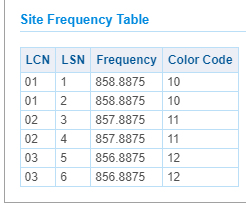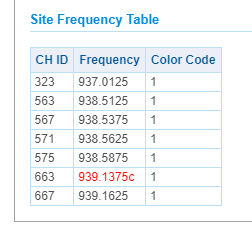Difference between revisions of "DMR and MOTOTRBO Tips for the BCDx36HP and SDS Scanners"
From The RadioReference Wiki
| (27 intermediate revisions by the same user not shown) | |||
| Line 1: | Line 1: | ||
| − | This article is for documenting [[DMR]] and [[MOTOTRBO]] questions for the [[BCD436HP]], [[BCD536HP]], [[SDS100]] and [[SDS200]] Uniden scanners. They all share the same version of [[Sentinel for the BCD436HP/BCD536HP/SDS100/SDS200|Sentinel]] | + | This article is for documenting [[DMR]] and [[MOTOTRBO]] questions for the [[BCD436HP]], [[BCD536HP]], [[SDS100]] and [[SDS200]] Uniden scanners. They all share the same version of [[Sentinel for the BCD436HP/BCD536HP/SDS100/SDS200|Sentinel]]. ARC-536, ProScan and Sentinel tips are also welcome here. |
| + | |||
| + | ==Check / Update Your Firmware== | ||
| + | * '''How do I check what version firmware I have in my scanner?''' | ||
| + | **Go to ''Menu / Settings'' then ''E / Yes'' | ||
| + | **Select ''See Scanner Info'' | ||
| − | |||
* '''How Can I Add DMR MOTOTRBO to my scanner?''' | * '''How Can I Add DMR MOTOTRBO to my scanner?''' | ||
** Go to my.uniden.com and purchase a key | ** Go to my.uniden.com and purchase a key | ||
| + | * '''How do I update my firmware once I've purchased the key?''' | ||
| + | **See [http://new.marksscanners.com/SDS/SDS%20Sentinel.shtml#toolbar Sentinel Menus and Toolbars] in the Easier to Read manual. Use the ''Update Menu'' | ||
| + | **See the [http://new.marksscanners.com/536/X36%20HP%20Sentinel.shtml#update%20firmware Update Firmware] section of the 436 / 536 Easier to Read manual. | ||
| + | **For the SDS100 / SDS200, select ''Menu'' / ''Settings'' / ''E/Yes''. Then select '''Upgrade''' | ||
| + | * '''Where can I go with questions / problems with the upgrade?''' | ||
| + | ** Its always best to have the most current firmware. If you have questions, please post in the {{Forum|uniden-tech-support.248|Uniden Tech Support}} | ||
| + | |||
| + | *<small> Thanks Easier to Read Manual for some of this detail</small> | ||
| + | |||
| + | ==Random Notes== | ||
| + | *If you discover a new DMR system, you will need a dummy system to use Analyze / LCN Finder | ||
| + | *If you are running in ID Search mode, you will need a dummy department if you wish to store it | ||
| + | *Discovery does need a dummy department | ||
| + | |||
| + | ==General / How To == | ||
*'''How Do I Program a DMR system?''' | *'''How Do I Program a DMR system?''' | ||
** This topic is discussed in the Uniden TWiki [http://info.uniden.com/twiki/bin/view/UnidenMan4/DigitalMobileRadioUpgrade#Programming_and_Using_DMR_and_Mo here] | ** This topic is discussed in the Uniden TWiki [http://info.uniden.com/twiki/bin/view/UnidenMan4/DigitalMobileRadioUpgrade#Programming_and_Using_DMR_and_Mo here] | ||
** See the {{Thread|uniden-forums.82|422525-dmr-help.html|DMR Help}} and [[Entering an Unknown MOTOTRBO system using Sentinel]] | ** See the {{Thread|uniden-forums.82|422525-dmr-help.html|DMR Help}} and [[Entering an Unknown MOTOTRBO system using Sentinel]] | ||
| + | ** See the {{Thread|uniden-tech-support.248|436765-trying-to-find-program-a-dmr-system.html|Trying to find program a DMR System}} | ||
** If you have further questions, view previous discussions or post them on the {{Forum|uniden-tech-support.248| Uniden Tech Support}} | ** If you have further questions, view previous discussions or post them on the {{Forum|uniden-tech-support.248| Uniden Tech Support}} | ||
| − | |||
* '''Can I import DMR data from the FCC database?''' | * '''Can I import DMR data from the FCC database?''' | ||
**You can using either ARC536 or Sentinel; see the [https://digitalfrequencysearch.com/index.php Digital Frequency Search] website | **You can using either ARC536 or Sentinel; see the [https://digitalfrequencysearch.com/index.php Digital Frequency Search] website | ||
| Line 29: | Line 48: | ||
** Display Mode 2 - will show the Color Code. | ** Display Mode 2 - will show the Color Code. | ||
** Display Mode 3 - will show the slot. | ** Display Mode 3 - will show the slot. | ||
| + | |||
| + | |||
| + | * '''What is DCDM?''' | ||
| + | ** See the {{Thread|uniden-tech-support.248|433377-DMR-DCDM.html|What is DMR DCDM?}} | ||
| + | |||
| + | |||
| + | ==System Types== | ||
| + | ===DMR Simplex=== | ||
| + | * See the {{Thread|uniden-tech-support.248|436985-sds100-simplex-dmr.html|SDS100 Simplex DMR}} | ||
| + | * See the {{Thread|uniden-tech-support.248|372188-dmr-simplex.html|DMR Simplex}} | ||
| + | * See this {{Thread|uniden-software-discussion|340222-how-program-simplex-channel-no-repeater-dmr.html|How to Program a DMR Simplex Channel}} | ||
=== Conventional / One Frequency Trunk=== | === Conventional / One Frequency Trunk=== | ||
| + | ; Conventional | ||
| + | * If you wish to scan a DMR Conventional channel that says 'TG 16777215 (ALL TG)' in the database, program it as a conventional frequency. That will increase scan speed and will still allow you to hear everything on that channel. <small> Thanks Joe Bearcat</small> | ||
| + | ; One Frequency Trunk | ||
* See the {{Thread|uniden-forums.82|429193-i-am-needing-help-programming-dmr.html|Needing Help Programming DMR}} | * See the {{Thread|uniden-forums.82|429193-i-am-needing-help-programming-dmr.html|Needing Help Programming DMR}} | ||
* See the {{Thread|uniden-scanners|389050-dmr-single-channel-programming.html|DMR Single Channel Programming}} | * See the {{Thread|uniden-scanners|389050-dmr-single-channel-programming.html|DMR Single Channel Programming}} | ||
* See the {{Thread|uniden-scanners|336112-fun-with-dmr-programming-a-single-channel-dmr-system.html|Fun with DMR Programming A Single Channel DMR System}} | * See the {{Thread|uniden-scanners|336112-fun-with-dmr-programming-a-single-channel-dmr-system.html|Fun with DMR Programming A Single Channel DMR System}} | ||
| − | * See | + | * See the {{Thread|uniden-tech-support.248|433284-dmr-one-frequency-not-rx-when-scanning.html|DMR One Frequency Not Rx When Scanning}} |
| + | * See the {{Thread|uniden-tech-support.248|436806-uniden-sds100-one-frequency-trunk-question.html|SDS100 One Frequency Trunk Question}} | ||
| + | * See the {{Thread|uniden-tech-support.248|433284-dmr-one-frequency-not-rx-when-scanning.html|DMR One Frequency Not Rx when Scanning}} | ||
| − | === Capacity | + | === Capacity Type and Connect Plus === |
| − | * '''If the system is in the database as a Capacity Max or Connect Plus system, where can I find the color code, LCN and LSN?''' | + | * '''If the system is in the database as a MOTOTRBO Capacity Max or Connect Plus system, where can I find the color code, LCN and LSN?''' |
[[Image:Site Freq Table CapMax.jpg|Site Frequency Table|right]] | [[Image:Site Freq Table CapMax.jpg|Site Frequency Table|right]] | ||
# Go to the database listing | # Go to the database listing | ||
| Line 63: | Line 98: | ||
**Note: This will also work with other DMR types that have a defined bandplan | **Note: This will also work with other DMR types that have a defined bandplan | ||
| + | * '''The SDS100 seems to miss T3 transmissions I can hear on other equipment''' | ||
| + | ** Try adding a System Hold time of 2-4 seconds. It will require some experimentation to find the right value | ||
| + | |||
| + | * '''How can I program an I-Call under T3?''' | ||
| + | ** See the {{Thread|uniden-tech-support.248|442125-i-calls-dmrt3.html|I calls DMR T3}} | ||
| + | |||
| + | ==YouTube Videos== | ||
| + | ; Firmware Install | ||
| + | * [https://www.youtube.com/watch?v=2Z0a5SFkOVY&ab_channel=Reviews%2CTeardowns%2CandMore Install DMR Upgrade on BCD536HP] | ||
| + | ; Operations | ||
| + | * [https://www.youtube.com/watch?v=oeMAd78BhFQ&ab_channel=BoyAndAScanner Finding DMR System Frequencies on the SDS100] | ||
| + | * [https://www.youtube.com/watch?v=Mg1H3tOxy-s&ab_channel=BoyAndAScanner SDS100- Fast DMR Programming with Sentinel] | ||
| + | * [https://www.youtube.com/watch?v=bkJCIRWesOs&ab_channel=BoyAndAScanner SDS100-How to Discover and Program Capacity Plus Systems] | ||
--- | --- | ||
* Return to [[BCD436HP and BCD536HP Page 2]] | * Return to [[BCD436HP and BCD536HP Page 2]] | ||
Revision as of 19:43, 8 May 2022
This article is for documenting DMR and MOTOTRBO questions for the BCD436HP, BCD536HP, SDS100 and SDS200 Uniden scanners. They all share the same version of Sentinel. ARC-536, ProScan and Sentinel tips are also welcome here.
Contents
Check / Update Your Firmware
- How do I check what version firmware I have in my scanner?
- Go to Menu / Settings then E / Yes
- Select See Scanner Info
- How Can I Add DMR MOTOTRBO to my scanner?
- Go to my.uniden.com and purchase a key
- How do I update my firmware once I've purchased the key?
- See Sentinel Menus and Toolbars in the Easier to Read manual. Use the Update Menu
- See the Update Firmware section of the 436 / 536 Easier to Read manual.
- For the SDS100 / SDS200, select Menu / Settings / E/Yes. Then select Upgrade
- Where can I go with questions / problems with the upgrade?
- Its always best to have the most current firmware. If you have questions, please post in the Uniden Tech Support Forum
- Thanks Easier to Read Manual for some of this detail
Random Notes
- If you discover a new DMR system, you will need a dummy system to use Analyze / LCN Finder
- If you are running in ID Search mode, you will need a dummy department if you wish to store it
- Discovery does need a dummy department
General / How To
- How Do I Program a DMR system?
- This topic is discussed in the Uniden TWiki here
- See the DMR Help Thread and Entering an Unknown MOTOTRBO system using Sentinel
- See the Trying to find program a DMR System Thread
- If you have further questions, view previous discussions or post them on the Uniden Tech Support Forum
- Can I import DMR data from the FCC database?
- You can using either ARC536 or Sentinel; see the Digital Frequency Search website
- Does LCN Finder work on DMR Systems?
- Why won't my scanner receive DMR on Slot 1 and or Slot 2
- Try reversing Slot numbers compared to System's Slot numbering.
- On DMR I can't see the Flavor Type, Color Code or Slot
- Display Mode 1 - will show the flavor (CON, CAP, XPT, etc).
- Display Mode 2 - will show the Color Code.
- Display Mode 3 - will show the slot.
- What is DCDM?
- See the What is DMR DCDM? Thread
System Types
DMR Simplex
- See the SDS100 Simplex DMR Thread
- See the DMR Simplex Thread
- See this How to Program a DMR Simplex Channel Thread
Conventional / One Frequency Trunk
- Conventional
- If you wish to scan a DMR Conventional channel that says 'TG 16777215 (ALL TG)' in the database, program it as a conventional frequency. That will increase scan speed and will still allow you to hear everything on that channel. Thanks Joe Bearcat
- One Frequency Trunk
- See the Needing Help Programming DMR Thread
- See the DMR Single Channel Programming Thread
- See the Fun with DMR Programming A Single Channel DMR System Thread
- See the DMR One Frequency Not Rx When Scanning Thread
- See the SDS100 One Frequency Trunk Question Thread
- See the DMR One Frequency Not Rx when Scanning Thread
Capacity Type and Connect Plus
- If the system is in the database as a MOTOTRBO Capacity Max or Connect Plus system, where can I find the color code, LCN and LSN?
- Go to the database listing
- Click on a site name under Name
- On the next form, go all the way to the bottom and look on the left for the Site Frequency Table. An example is shown on the right
Hytera Systems
- See the Hytera XPT DMR Question Thread
- How Can I find the correct LCN to use in Uniden scanners for a Hytera System?
- If it's in the database, go to the frequency listing
- Click on a site name under Name
- On the next form, go all the way to the bottom and look on the left for the Site Frequency Table. An example is shown on the right
- Take the channel number, reduce it by 1 and divide the result by 2. This will be the LCN that Uniden scanners will recognize
Tier III (Trunking)
- Is there a way to calculate the frequency from the LCN in a Tier III system?
- Yes, see the LCN to Frequency Calculator for Tier III Thread
- Note: This will also work with other DMR types that have a defined bandplan
- The SDS100 seems to miss T3 transmissions I can hear on other equipment
- Try adding a System Hold time of 2-4 seconds. It will require some experimentation to find the right value
- How can I program an I-Call under T3?
- See the I calls DMR T3 Thread
YouTube Videos
- Firmware Install
- Operations
- Finding DMR System Frequencies on the SDS100
- SDS100- Fast DMR Programming with Sentinel
- SDS100-How to Discover and Program Capacity Plus Systems
---
- Return to BCD436HP and BCD536HP Page 2
- Return to SDS100 and SDS200 FAQ Page