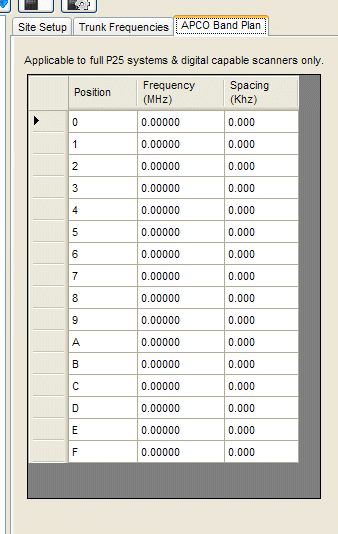Difference between revisions of "Freescan APCO Bandplan"
From The RadioReference Wiki
| Line 1: | Line 1: | ||
| − | [[Image: | + | [[Image:FreeSCAN-APCO.gif]] |
You can specify the P25 band plan here. Normally this information is downloaded automatically from the control channel, but in some cases you may need to specify it manually. | You can specify the P25 band plan here. Normally this information is downloaded automatically from the control channel, but in some cases you may need to specify it manually. | ||
Revision as of 21:55, 15 April 2009
You can specify the P25 band plan here. Normally this information is downloaded automatically from the control channel, but in some cases you may need to specify it manually.
If you only wish to load certain slots, leave the frequency as 0 Mhz. It will be blanked out when uploading to the scanner. Steps entered must be divisible by 0.125Khz or they will be replaced with a "1.00".
This screen is only made available for sites defined as Mot Type II P25 (396/996), or for digital XT scanners as P25 Standard - otherwise it is greyed out and inaccessible.
Return to the Create/Edit Group article
Return to the FreeScan User Guide