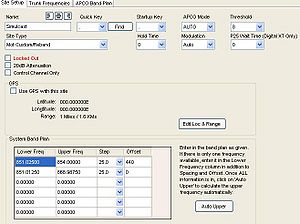Difference between revisions of "Freescan Create Site"
From The RadioReference Wiki
| Line 1: | Line 1: | ||
<gallery> | <gallery> | ||
| − | Image: | + | Image:FS site created v8.JPG|Figure 1 |
| − | Image: | + | Image:FS GPS settings v8.JPG|Figure 2 |
| − | Image: | + | Image:FS_trunkfreqs_v8.JPG|Figure 3 |
| + | Image:FS create newsite v.8.JPG|Figure 4 | ||
</gallery> | </gallery> | ||
''Click on the image to expand'' | ''Click on the image to expand'' | ||
| − | This screen can only be accessed after a system has been defined. | + | This screen can only be accessed after a system has been defined. FreeScan will create a single site along with the system. |
<br> | <br> | ||
It should be noted that the concept of a 'site' is only applicable to the BCD996, BCT15, BCD396XT and BCD346XT. For all other DMA scanners, this screen should be viewed as an extension of the system screen. The 996 and 15 may have 256 sites per system. Please see the [[Uniden Multi-Site Trunking]] article for a brief explanation of this feature. | It should be noted that the concept of a 'site' is only applicable to the BCD996, BCT15, BCD396XT and BCD346XT. For all other DMA scanners, this screen should be viewed as an extension of the system screen. The 996 and 15 may have 256 sites per system. Please see the [[Uniden Multi-Site Trunking]] article for a brief explanation of this feature. | ||
| Line 16: | Line 17: | ||
* '''Name:''' - the name of the system, as assigned during import functions or when the site is defined manually | * '''Name:''' - the name of the system, as assigned during import functions or when the site is defined manually | ||
| − | * '''Quick Key''' - For the | + | * '''Quick Key''' - For the BCD996, BCT15, BCD396XT and BC346. The '''Site''' Quick Key (SIQK) assigned to this system. The '''Find Free''' button will attempt to find the next available SIQK to be assigned, however you can override this with the pulldown |
| − | * '''Startup Key''' - BCD996 and | + | * '''Startup Key''' - BCD996, BCT15, BCD396XT and BC346 '''only'''. Enables the scanner to power up using only site defined with this key. To enable this function, press the appropriate keys for the desired site when powering up. Can apply to systems, sites or searches. (Reportedly also available on the new BCD346XT and 396XT) |
| − | * '''APCO Mode'''- BCD396 and | + | * '''APCO Mode'''- BCD396,BCD996T and BCD396XT '''only''' - Sets the mode the scanner uses for P25 decoding. |
** ''AUTO'' - Adjusts the threshold to match the transmission if the signal is strong and has a high decode rate | ** ''AUTO'' - Adjusts the threshold to match the transmission if the signal is strong and has a high decode rate | ||
** ''MAN'' - The user can adjust the threshold | ** ''MAN'' - The user can adjust the threshold | ||
** ''DFLT'' - The default setting as determined by the scanner. | ** ''DFLT'' - The default setting as determined by the scanner. | ||
| − | * '''Threshold''' - BCD396 and | + | * '''Threshold''' - BCD396, BCD396XT and BCD996T '''only''' - Sets the thresholds where P25 decoding adjustments take place. |
* '''Modulation''' - Select the correct modulation for the site. Usually AUTO will give the correct value | * '''Modulation''' - Select the correct modulation for the site. Usually AUTO will give the correct value | ||
| + | |||
| + | *'''P25 Wait Time''' (BCD396XT only) - | ||
*'''Site Type''' - if you allocated this system manually, the site type should appear here. Importing from the UASD or RR will define this for you. This sets the type of trunked system being defined. | *'''Site Type''' - if you allocated this system manually, the site type should appear here. Importing from the UASD or RR will define this for you. This sets the type of trunked system being defined. | ||
| Line 40: | Line 43: | ||
*'''Control Channel only''' - See the [[Control Channel Only]] article for more information. This option turns the function on if checked. | *'''Control Channel only''' - See the [[Control Channel Only]] article for more information. This option turns the function on if checked. | ||
| − | *'''GPS''' - BCD996 and | + | *'''GPS''' - BCD996, BCT15, BCD396XT and BC346 '''only'''. Indicates use of the GPS function. Pressing '''Edit Loc & Range''' displays figure 2, where locations and ranges may be defined |
*'''Base Frequency, Step, Offset''' - Required for '''analog''' VHF/UHF systems. Be sure to hit the 'APPLY' button if defining this kind of system. P25 VHF and UHF systems may not need these parameters to be set since they are defined in the control channel data. | *'''Base Frequency, Step, Offset''' - Required for '''analog''' VHF/UHF systems. Be sure to hit the 'APPLY' button if defining this kind of system. P25 VHF and UHF systems may not need these parameters to be set since they are defined in the control channel data. | ||
| + | |||
| + | To define another site within a system, make sure the cursor is on the original site then right click. The screen in figure 4 appears. | ||
==Rebanding Support== | ==Rebanding Support== | ||
| Line 65: | Line 70: | ||
(Figure 3)<br> | (Figure 3)<br> | ||
The buttons on this screen are self explanatory. New frequencies can be input via the 'Frequency' box, or brought in from another website via [[Freescan EZGrab|EZ GRAB]] Please see that article for more information on how to use this function. Note that '''LCN''' only applies to EDACS and LTR type systems.<br> | The buttons on this screen are self explanatory. New frequencies can be input via the 'Frequency' box, or brought in from another website via [[Freescan EZGrab|EZ GRAB]] Please see that article for more information on how to use this function. Note that '''LCN''' only applies to EDACS and LTR type systems.<br> | ||
| − | If using [[Control Channel Only]] mode, only those channels (shown on RadioReference in red and blue) are required. The scanner will follow the trunk by calculating the next voice channel to be used by the system | + | If using [[Control Channel Only]] mode, only those channels (shown on RadioReference in red and blue) are required. The scanner will follow the trunk by calculating the next voice channel to be used by the system<br> |
| + | 2 other controls are available for the BCD396XT and BC346XT only. These are: | ||
| + | * '''Vol Adj''' | ||
| + | * '''Num Tag''' | ||
Revision as of 19:42, 6 April 2009
- FS GPS settings v8.JPG
Figure 2
Click on the image to expand
This screen can only be accessed after a system has been defined. FreeScan will create a single site along with the system.
It should be noted that the concept of a 'site' is only applicable to the BCD996, BCT15, BCD396XT and BCD346XT. For all other DMA scanners, this screen should be viewed as an extension of the system screen. The 996 and 15 may have 256 sites per system. Please see the Uniden Multi-Site Trunking article for a brief explanation of this feature.
Site Setup
(Figure 1)
- Name: - the name of the system, as assigned during import functions or when the site is defined manually
- Quick Key - For the BCD996, BCT15, BCD396XT and BC346. The Site Quick Key (SIQK) assigned to this system. The Find Free button will attempt to find the next available SIQK to be assigned, however you can override this with the pulldown
- Startup Key - BCD996, BCT15, BCD396XT and BC346 only. Enables the scanner to power up using only site defined with this key. To enable this function, press the appropriate keys for the desired site when powering up. Can apply to systems, sites or searches. (Reportedly also available on the new BCD346XT and 396XT)
- APCO Mode- BCD396,BCD996T and BCD396XT only - Sets the mode the scanner uses for P25 decoding.
- AUTO - Adjusts the threshold to match the transmission if the signal is strong and has a high decode rate
- MAN - The user can adjust the threshold
- DFLT - The default setting as determined by the scanner.
- Threshold - BCD396, BCD396XT and BCD996T only - Sets the thresholds where P25 decoding adjustments take place.
- Modulation - Select the correct modulation for the site. Usually AUTO will give the correct value
- P25 Wait Time (BCD396XT only) -
- Site Type - if you allocated this system manually, the site type should appear here. Importing from the UASD or RR will define this for you. This sets the type of trunked system being defined.
- Note that there is a bug in defining an EDACS system. It will default the system type to EDACS Narrow. This might not be correct for your area. It's advisable to define this as EDACS standard/wide unless the RR Database tells you otherwise.
- Hold Time - The number of seconds the scanner will wait while scanning a site before moving to the next one.
- Locked Out - If checked this site, and all its components are locked out of scanning
- 20db Attenuation - If checked, sets a 20db attenuation on all channels in the site.
- Control Channel only - See the Control Channel Only article for more information. This option turns the function on if checked.
- GPS - BCD996, BCT15, BCD396XT and BC346 only. Indicates use of the GPS function. Pressing Edit Loc & Range displays figure 2, where locations and ranges may be defined
- Base Frequency, Step, Offset - Required for analog VHF/UHF systems. Be sure to hit the 'APPLY' button if defining this kind of system. P25 VHF and UHF systems may not need these parameters to be set since they are defined in the control channel data.
To define another site within a system, make sure the cursor is on the original site then right click. The screen in figure 4 appears.
Rebanding Support
This screen is only available when the system/site is defined as Mot Custom/Reband. See the figure at right. This is a new concept for version 3 (and presumably later) firmware. Currently 2 bandplans are recommended in Uniden's release notes;
- Bandplan: 1
- Base lower: 851.025MHz
- Base upper: 854.000MHz
- Offset: 440
- Polarity: +
- Spacing: 25 kHz
- Bandplan: 2
- Base lower: 851.0125MHz
- Base upper: 868.9875MHz
- Offset: 0
- Polarity: +
- Spacing: 25 kHz
Trunk Frequencies
(Figure 3)
The buttons on this screen are self explanatory. New frequencies can be input via the 'Frequency' box, or brought in from another website via EZ GRAB Please see that article for more information on how to use this function. Note that LCN only applies to EDACS and LTR type systems.
If using Control Channel Only mode, only those channels (shown on RadioReference in red and blue) are required. The scanner will follow the trunk by calculating the next voice channel to be used by the system
2 other controls are available for the BCD396XT and BC346XT only. These are:
- Vol Adj
- Num Tag
Proceed to the Create/Edit Group article
Return to the Create/Edit System article
Return to the FreeScan User Guide