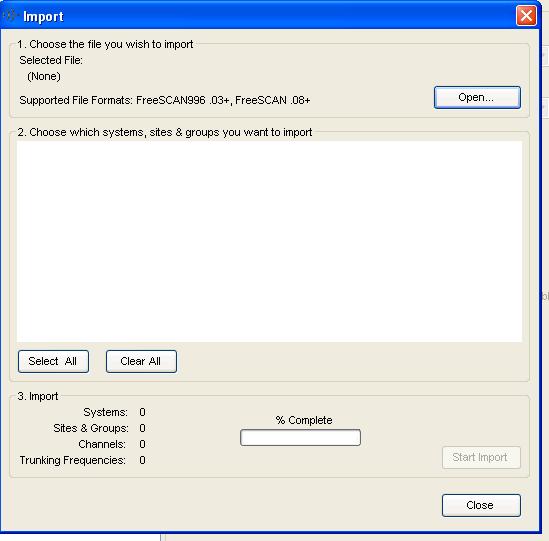Difference between revisions of "Freescan File Import"
From The RadioReference Wiki
| Line 1: | Line 1: | ||
If you wish to import FreeScan files from other versions, select 'From Freescan' from the pulldown: | If you wish to import FreeScan files from other versions, select 'From Freescan' from the pulldown: | ||
| − | [[Image: | + | [[Image:FS File1 v8.JPG]] |
then the following screen appears: | then the following screen appears: | ||
| − | [[Image: | + | [[Image:FS importfs v8.JPG]] |
Revision as of 19:42, 28 March 2009
If you wish to import FreeScan files from other versions, select 'From Freescan' from the pulldown:
then the following screen appears:
and follow the on-screen prompts
Return to the FreeScan User Guide