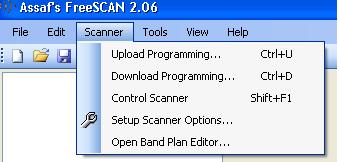Difference between revisions of "Freescan Options"
From The RadioReference Wiki
m |
|||
| (4 intermediate revisions by 2 users not shown) | |||
| Line 1: | Line 1: | ||
| − | [[Image: | + | [[Image:FS scanner pulldown v8.JPG]] |
To access the following functions, select 'Setup Scanner Options' from the pulldown as shown. The screen will blank out and the options menu will be presented. | To access the following functions, select 'Setup Scanner Options' from the pulldown as shown. The screen will blank out and the options menu will be presented. | ||
| Line 8: | Line 8: | ||
* [[Freescan Close Call|Close Call]] | * [[Freescan Close Call|Close Call]] | ||
* [[Freescan Custom Search|Custom Search]] | * [[Freescan Custom Search|Custom Search]] | ||
| − | * [[Freescan | + | * [[Freescan Frequencies|Frequencies]] |
* [[Freescan Service Search|Service Search]] | * [[Freescan Service Search|Service Search]] | ||
* [[Freescan Search setup|Searching]] | * [[Freescan Search setup|Searching]] | ||
| Line 15: | Line 15: | ||
* [[Freescan FTO|Fire Tone Out]] | * [[Freescan FTO|Fire Tone Out]] | ||
* [[Freescan Advanced Options|Advanced Options]] | * [[Freescan Advanced Options|Advanced Options]] | ||
| − | |||
Proceed to the [[Freescan General Options|Next Article]]<br> | Proceed to the [[Freescan General Options|Next Article]]<br> | ||
Return to [[FreeScan User Guide]] | Return to [[FreeScan User Guide]] | ||
| − | [[Category: | + | [[Category:FreeSCAN]] |
Latest revision as of 10:32, 3 July 2012
To access the following functions, select 'Setup Scanner Options' from the pulldown as shown. The screen will blank out and the options menu will be presented.
To view articles on the other screens in this article, please click on the desired topic, or use the link below to view the next article in the series;
- General Options
- Close Call
- Custom Search
- Frequencies
- Service Search
- Searching
- BBS
- WX Alert
- Fire Tone Out
- Advanced Options
Proceed to the Next Article
Return to FreeScan User Guide