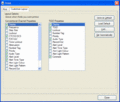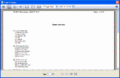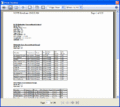Freescan Print Screen
From The RadioReference Wiki
- FS Print1.gif
Figure 2
Click on the image to expand
To print contents of your file....
- First bring up your file in FreeScan. Then select Print from the pulldown, or use the Control-P shortcut (figure 1)
- Figures 2 and 3 show the various options. Be sure to select those system(s) you wish to print.
- Like Word, there is a preview function that allows you to see the results of your selections before printing. There are 3 different kinds of printing;
- Figure 4 shows the summary only print. It prints only the system and group quick keys
- Figure 5 shows the detail only print. This prints the system characteristics, but not the system or group quick keys
Return to the FreeScan User Guide