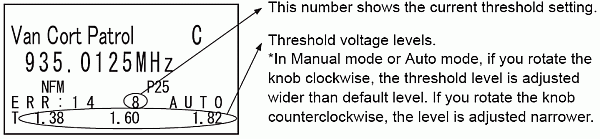Difference between revisions of "P25 audio decode level adjustment"
From The RadioReference Wiki
(added new DMA category) |
|||
| (22 intermediate revisions by 5 users not shown) | |||
| Line 1: | Line 1: | ||
| − | + | P25 digital decode threshold adjustments allow user to control of how digital system are decoded inside the scanner. The P25 Threshold is a kind of "digital squelch setting". There's three variants in the Menu to help for the "novice", the "intermediate," "advanced' users, at least try to enable a 'bit' better decoding than standard Auto settings. In some scanner models it is System/Site specific, in other models it is a hidden feature. It is likely "the most important thing," besides good reception, of how well, the digital system, will be decoded. There are the additional caveats explained further in this article. | |
| − | + | The adjustment(s) mentioned below must be done while you have good reception. The other side of that coin is, that the maunal adjustment(s) do absolutely nothing to fix reception issues. If you have bad receive, you'll have bad decode, regardless. You can easily double-check the Control & Voice Channels by tuning into them as conventional frequencies and opening squelch, and then listening to them to hear if you are getting dropouts or audible interference. Only after fixing any reception issues (changing antennas (less is more w/ digital), location, etc) should you try to optimize the P25 decode setting. | |
| − | |||
| − | |||
| − | |||
| − | === The | + | Once optimized for a System, the threshold settings shouldn't be changed in the x96T or x36HP series, regardless of future interference or signal conditions, unless you have confirmation that the system engineers have actually made changes to the system itself (which is highly unlikely). |
| − | {| border=" | + | |
| + | Lets start at just viewing the screen, then onto defining and adjusting, and lastly additional digital decode refinements | ||
| + | |||
| + | =P25 system decode and voice= | ||
| + | == Viewing the P25 Threshold levels on the Display == | ||
| + | Let's first make sure we have the P25 Level set option is set to Auto. While you viewing the typical scanner system talkgroup on an active digital channel on a receivable System display: | ||
| + | *Press '''HOLD/RESUME''' | ||
| + | *'''HOLD''' appears on the display. | ||
| + | **396T, 396XT, 325P2, and 436 press '''Func''' then '''Vol''' knob (on T hold Func)<br> | ||
| + | Or | ||
| + | :*996T, 996XT, 996P2, 536 press the '''Scroll''' wheel the control then '''Vol''' knob<br> | ||
| + | The P25 Threshold levels appear as the bottom 2-lines of the display.<br> | ||
| + | |||
| + | [[Image:Threshold.gif]] | ||
| + | |||
| + | ---- | ||
| + | |||
| + | The next to last line on the display, should now show the "current threshold level" (0-20 (model dependent)), with "AUTO" on the right, and in between (with an active voice transmission,) the digital bit error rate. The last line on the display shows the 3 millivolt values in a 3-digit representation 1.xx "Threshold Levels". | ||
| + | |||
| + | Allow the scanner to monitor channel activity for several minutes on a single specific System/Site (without additional Systems monitored at all). The error rate should begin drop for each transmission and the threshold levels should have adjusted to its best setting. Then, once it's seem to have stabilize or with LSM P25 Phase I and II at least, where you can see and hear the best decode values, write down the values from the screen. This is that System's "optimum decode threshold". | ||
| + | |||
| + | To exit, viewing the screen, press '''FUNC/Scroll - VOL'''. | ||
| + | |||
| + | == Defining of P25 Threshold Auto, Default, Manual == | ||
| + | {| border="3" cellpadding="2" align="right" title=The P25 Threshold Table | ||
! Setting || Low || Mid || High | ! Setting || Low || Mid || High | ||
|- | |- | ||
| Line 52: | Line 73: | ||
|20 || 1.14 || 1.60 || 2.06 | |20 || 1.14 || 1.60 || 2.06 | ||
|} | |} | ||
| + | '''AUTO''' - Means the radio attempts | ||
| + | to fine tune the P25 audio transmission | ||
| + | thresholds during receive. You can | ||
| + | generally see it doing this. In AUTO | ||
| + | mode by you attempt to interject by | ||
| + | using the FUNC or SCROLL while viewing | ||
| + | the decode screen. Whatever you set | ||
| + | at this point will be remembered FOR | ||
| + | THIS SYSTEM as the starting point | ||
| + | for the auto-tuning function for | ||
| + | subsequent transmission ON THAT SYSTEM, | ||
| + | some models it will be universal for | ||
| + | all Systems.<br> | ||
| + | '''DEFAULT''' - Means a Level (Index) | ||
| + | setting of 8. Thresholds don't change. | ||
| + | Most likely you can do better!!! | ||
| + | The newer BCDx36HP Series models have shown | ||
| + | that Default is basically the same as Auto.<br> | ||
| + | '''MANUAL''' - Means you control it all - | ||
| + | Hold Func and press the scroll knob twice | ||
| + | to get the screen. Adjust the setting with | ||
| + | until you get the best result for | ||
| + | any given SYSTEM. The radio will remember | ||
| + | this setting for that System and use it | ||
| + | every time it has to decode digital audio.<br> | ||
| + | Higher numbers are more permissive (the thresholds for decoding are wider) while smaller numbers tighten the threshold ranges. The optimum range depends on how the engineers/technicians have set up the system you are trying to receive, albeit Phase I and Phase system can often be modulated in phase shift keying instead of FM, which cause the P25 threshold to swing wildly from 5-13.<br> | ||
| − | + | The threshold levels are in an index table for easy viewing. | |
| − | + | == Manually Adjusting P25 Decode Thresholds == | |
| + | Adjusting the P25 Decode Level for the BCDx96T/XT, P2 and BCDx36HP in an effort to make voice tuning easier for all user. Go into the Menu and set the P25 Threshold to Manual, then change | ||
| + | the number that most closely matches the System's "optimum decode threshold" that you wrote down, moments ago. Whatever you set at this point, will be remembered FOR THIS SYSTEM, this will be the setting for all subsequent transmission on that System/Site. <br> | ||
| + | ;Available on BCD396T, BCD396XT, BCD996T, BCD996XT, BCD325P2, BCD996P2 BCD436HP and BCD536HP | ||
| + | *BCD396T, BCD396XT, BCD996T, BCD996XT, BCD325P2, BCD996P2 require a special key press at power up, and return to Auto once power cycled: | ||
| + | #Hold the ''HOLD'' key while powering up the scanner. The screen will flash all of the colors (325P2's led just blinks) twice | ||
| + | #Press '''Menu''' go to | ||
| + | #Press '''Settings''' go to P25 | ||
| + | Or | ||
| + | *BCD436HP and BCD536 are under "Edit Site", not available on Database based Scanning | ||
| + | #Press '''Menu''' go to | ||
| + | #Press ''Manage Favorites''' go to | ||
| + | #Select '''Favorites''' "xxxxx" | ||
| + | #Select '''Review/Edit System''' | ||
| + | #Select '''System''' "xxxxx" | ||
| + | #Select '''Edit Site''' | ||
| + | #Select Site "xxxxx" | ||
| + | Scroll to "Digital Threshold Mode" | ||
| − | + | To exit Menu after adjustment hit L/O or Avoid to quickly to return to scanning | |
| − | + | ||
| − | the '' | + | Now I can offer a slight refinement: If you're having trouble with a |
| + | P16 (Moto type 2) system decoding digital P25 audio, slightly offtune | ||
| + | the automatic setting. Frequently the radio will auto tune to a setting | ||
| + | that is halfway between the values that you can set manually. For | ||
| + | example, it might finally settle to a low threshold of 1.41, but you | ||
| + | can't set the starting point to that, you can only make it 1.40 or 1.42. | ||
| + | Well, the trick that helps stop the motorboating is to pick the looser | ||
| + | threshold side. In the example, instead of picking 1.40, pick 1.42 | ||
| + | (that's a looser threshold). (Think of it as similar to setting the | ||
| + | squelch looser for a conventional channel.) Even if it typically tunes | ||
| + | to an even value, like 1.42, pick the next looser value (1.44) to start. | ||
| − | + | Works for a lot of people. Cuts out 80% of the motorboating that occurred prior to and/or after a transmission. YMMV. You guys having trouble with motorboating on the Moto Type II System's should definitely try this. | |
| − | the digital data. | + | |
| − | + | ||
| − | + | == Additional P25 adjustable features== | |
| − | the | + | *'''P25 Waiting Time''' - (In the ''Conventional systems'' and ''Motorola System/Site'' menus) On channels that contain a mix of analog and digital voice (i.e., where the Audio Mode is set to All), it is possible to have false decode problems caused by digital noise at the beginning of transmissions. To prevent this, a user-configurable P25 wait time (default 400ms; 0 to 1000 ms) was been added. During the "Wait Time", the scanner evaluates the received signal; if it detects P25 data, the scanner opens the transmission immediately. If no P25 data is detected, the scanner opens squelch after the "Wait Time" has expireds. |
| − | + | **'''Note''': Any analog voice transmissions on this channel will lose the first part of the transmission, up to the wait time you set here. Select the number of milliseconds (after the start of a transmission) the scanner should wait while checking for P25 data. Choose a number from 0 through 1000ms in 100ms increments. The scanner only applies the wait time setting to Conventional or Motorola Systems, and only when the channel's Audio Mode setting is All. | |
| − | ''' | + | |
| − | + | ;Available only in BCD396T, BCD396XT, BCD996T, BCD996XT | |
| − | + | Require a special key press at power-up, and return to Auto once power cycled: | |
| − | ''' | + | # Hold the ''HOLD'' key while powering up the scanner. The screen will flash: 396t, 996t and leds just blinks or 396XT, 996XT, and will flash all of their colors twice |
| − | + | #Press ''Menu'' go to: | |
| − | + | #Press'''Settings'' go to: | |
| − | + | 2 Added Settings will appear: | |
| − | + | ||
| − | + | *'''P25 Adjust Mode''' - This mode sets the algorithm speed for P25 decode in the [[DSP]]. | |
| − | + | **If your firmware version is lower than 1.10.00 (T& XT), leave this setting at 3. Anything higher than 3 will just act like 3. Anything lower will have the reduced performance of previous firmware versions on the 396T. Instructions for older firmwares on [http://info.uniden.com/twiki/bin/view/UnidenMan4/BCD396XTFirmwareUpdate BCD396XT Firmware Webpage] which suggest using the mode 11 (though some systems are reported to decode better at a setting of 8). | |
| − | ''' | + | |
| − | + | *'''P25 Adjust Level''' - sets the RSSI value below which the scanner will not attempt to make P25 fine tune adjustments. If the signal is too low, RX reliability is not high enough to make P25 adjustments correctly. 50 is the default setting (1-200). People have had better decoding with this value turned up. Note that for BCDx96t and BCDx96XT firmware version 3.01.00 and 1.10.00 respectively, Uniden specifically instructs users to reset this value back to 50 if it had been changed in the past. | |
| − | the beta test, we convinced Uniden to implement a slight change to the | + | |
| + | ;Only Available''': BCD396XT, BCD996T, BCD996XT, BCD325P2, BCD996P2 | ||
| + | *'''P25 LP Filter''' - lets you set the scanner to apply a software filter that removes the 4kHz tone you can hear on some P25 systems. Note that turning on this setting increases the CPU load and could slightly degrade P25 decode performance on some systems and battery life for handhelds. The option is On or Off. | ||
| + | |||
| + | |||
| + | ==Displayed P25 & LNK explained== | ||
| + | If the P25 audio is choppy, or switches between LNK and P25 very quickly, you could try to set the P25 threshold to DEFAULT (in non-BCx36HP models) with allows for much slower response adjustments. This can also happen if you are in the fringes of the coverage of a P25 system, and the Control & Voice Channels are not being received and decoded cleanly, except on a Moto Type II, Phase I and II, LNK should show up at end of tranmission - when a signal is being transmitted after the voiced audio with data or shortly after "End Code" is detected (before a user set "Delay" has expired), and/or shortly afterward LNK shows when the scanner returns to the same channel that the user Delay just expired on, but is still receiving End Code/Delay info from the System (which may have it's own delay by the System Admin). | ||
| + | |||
| + | ==History of P25 Threshold BETA TESTING & NOTES== | ||
| + | During the beta test, we convinced Uniden to implement a slight change to the | ||
"Auto" functionality. Specifically, we noticed that it was starting | "Auto" functionality. Specifically, we noticed that it was starting | ||
over at the default setting and then trying to correct it again at every | over at the default setting and then trying to correct it again at every | ||
| Line 84: | Line 167: | ||
We went thru a couple of iterations, requiring at first - Set the | We went thru a couple of iterations, requiring at first - Set the | ||
threshold with MANUAL and then AUTO would use that as a starting point. | threshold with MANUAL and then AUTO would use that as a starting point. | ||
| − | This was cumbersome, | + | This was cumbersome, the final product is what you see now. |
| − | |||
| − | |||
| − | |||
| − | |||
Incidentally, we did suggest the ultimate -- for the radio to | Incidentally, we did suggest the ultimate -- for the radio to | ||
| − | + | automatically remember this on its own, continually refining it and | |
picking a better starting point if it could. But the engineers thought | picking a better starting point if it could. But the engineers thought | ||
it would results in too many writes to the EEPROM, which has a generous | it would results in too many writes to the EEPROM, which has a generous | ||
capability for making changes to the programming, but the limit would be | capability for making changes to the programming, but the limit would be | ||
| − | reached if every P25 audio transmission resulted in a write. | + | reached if every P25 audio transmission resulted in a write. |
| − | + | ||
| − | |||
| − | |||
| − | |||
| − | |||
| − | |||
| − | |||
| − | |||
| − | |||
| − | |||
| − | |||
| − | |||
| − | |||
| − | |||
| − | |||
| − | |||
| − | |||
| − | + | #<small>With a Great Big Special Thanks to: Paul Opitz, Uniden product manager (UPMan), posted the threshold value table for the BCD396T and L. W. "Dan" Danz (Danny6569) (WA5SKM) of Fountain Hills AZ in the BCD396T Yahoo group for this insightful descriptions</small> | |
| − | |||
| − | |||
| − | + | Note: while the "how to" details differ, this can also be done with GRE/RS/Whistler scanners for an improvement in "signals received" for a given area (county, city, etc). See [[GRE/RS/Whistler based DSP ADC/DAC Adjustments| here]] for more info | |
| − | |||
| + | Return to the [[Uniden DMA FAQ]] | ||
[[Category:DMA Radios Hints and Kinks]] | [[Category:DMA Radios Hints and Kinks]] | ||
| + | [[Category:Digital Scanners without DMR]] | ||
| + | [[Category:Digital Scanners without MOTOTRBO]] | ||
| + | [[Category:Digital Scanners without NXDN]] | ||
| + | [[Category:Digital Scanners without ProVoice]] | ||
Revision as of 21:52, 10 January 2018
P25 digital decode threshold adjustments allow user to control of how digital system are decoded inside the scanner. The P25 Threshold is a kind of "digital squelch setting". There's three variants in the Menu to help for the "novice", the "intermediate," "advanced' users, at least try to enable a 'bit' better decoding than standard Auto settings. In some scanner models it is System/Site specific, in other models it is a hidden feature. It is likely "the most important thing," besides good reception, of how well, the digital system, will be decoded. There are the additional caveats explained further in this article.
The adjustment(s) mentioned below must be done while you have good reception. The other side of that coin is, that the maunal adjustment(s) do absolutely nothing to fix reception issues. If you have bad receive, you'll have bad decode, regardless. You can easily double-check the Control & Voice Channels by tuning into them as conventional frequencies and opening squelch, and then listening to them to hear if you are getting dropouts or audible interference. Only after fixing any reception issues (changing antennas (less is more w/ digital), location, etc) should you try to optimize the P25 decode setting.
Once optimized for a System, the threshold settings shouldn't be changed in the x96T or x36HP series, regardless of future interference or signal conditions, unless you have confirmation that the system engineers have actually made changes to the system itself (which is highly unlikely).
Lets start at just viewing the screen, then onto defining and adjusting, and lastly additional digital decode refinements
Contents
P25 system decode and voice
Viewing the P25 Threshold levels on the Display
Let's first make sure we have the P25 Level set option is set to Auto. While you viewing the typical scanner system talkgroup on an active digital channel on a receivable System display:
- Press HOLD/RESUME
- HOLD appears on the display.
- 396T, 396XT, 325P2, and 436 press Func then Vol knob (on T hold Func)
- 396T, 396XT, 325P2, and 436 press Func then Vol knob (on T hold Func)
Or
- 996T, 996XT, 996P2, 536 press the Scroll wheel the control then Vol knob
- 996T, 996XT, 996P2, 536 press the Scroll wheel the control then Vol knob
The P25 Threshold levels appear as the bottom 2-lines of the display.
The next to last line on the display, should now show the "current threshold level" (0-20 (model dependent)), with "AUTO" on the right, and in between (with an active voice transmission,) the digital bit error rate. The last line on the display shows the 3 millivolt values in a 3-digit representation 1.xx "Threshold Levels".
Allow the scanner to monitor channel activity for several minutes on a single specific System/Site (without additional Systems monitored at all). The error rate should begin drop for each transmission and the threshold levels should have adjusted to its best setting. Then, once it's seem to have stabilize or with LSM P25 Phase I and II at least, where you can see and hear the best decode values, write down the values from the screen. This is that System's "optimum decode threshold".
To exit, viewing the screen, press FUNC/Scroll - VOL.
Defining of P25 Threshold Auto, Default, Manual
| Setting | Low | Mid | High |
|---|---|---|---|
| 0 | 1.54 | 1.60 | 1.66 |
| 1 | 1.52 | 1.60 | 1.68 |
| 2 | 1.50 | 1.60 | 1.70 |
| 3 | 1.48 | 1.60 | 1.72 |
| 4 | 1.46 | 1.60 | 1.74 |
| 5 | 1.44 | 1.60 | 1.76 |
| 6 | 1.42 | 1.60 | 1.78 |
| 7 | 1.40 | 1.60 | 1.80 |
| 8 | 1.38 | 1.60 | 1.82 |
| 9 | 1.36 | 1.60 | 1.84 |
| 10 | 1.34 | 1.60 | 1.86 |
| 11 | 1.32 | 1.60 | 1.88 |
| 12 | 1.30 | 1.60 | 1.90 |
| 13 | 1.28 | 1.60 | 1.92 |
| 14 | 1.26 | 1.60 | 1.94 |
| 15 | 1.24 | 1.60 | 1.96 |
| 16 | 1.22 | 1.60 | 1.98 |
| 17 | 1.20 | 1.60 | 2.00 |
| 18 | 1.18 | 1.60 | 2.02 |
| 19 | 1.16 | 1.60 | 2.04 |
| 20 | 1.14 | 1.60 | 2.06 |
AUTO - Means the radio attempts
to fine tune the P25 audio transmission
thresholds during receive. You can
generally see it doing this. In AUTO
mode by you attempt to interject by
using the FUNC or SCROLL while viewing
the decode screen. Whatever you set
at this point will be remembered FOR
THIS SYSTEM as the starting point
for the auto-tuning function for
subsequent transmission ON THAT SYSTEM,
some models it will be universal for
all Systems.
DEFAULT - Means a Level (Index)
setting of 8. Thresholds don't change.
Most likely you can do better!!!
The newer BCDx36HP Series models have shown
that Default is basically the same as Auto.
MANUAL - Means you control it all -
Hold Func and press the scroll knob twice
to get the screen. Adjust the setting with
until you get the best result for
any given SYSTEM. The radio will remember
this setting for that System and use it
every time it has to decode digital audio.
Higher numbers are more permissive (the thresholds for decoding are wider) while smaller numbers tighten the threshold ranges. The optimum range depends on how the engineers/technicians have set up the system you are trying to receive, albeit Phase I and Phase system can often be modulated in phase shift keying instead of FM, which cause the P25 threshold to swing wildly from 5-13.
The threshold levels are in an index table for easy viewing.
Manually Adjusting P25 Decode Thresholds
Adjusting the P25 Decode Level for the BCDx96T/XT, P2 and BCDx36HP in an effort to make voice tuning easier for all user. Go into the Menu and set the P25 Threshold to Manual, then change
the number that most closely matches the System's "optimum decode threshold" that you wrote down, moments ago. Whatever you set at this point, will be remembered FOR THIS SYSTEM, this will be the setting for all subsequent transmission on that System/Site.
- Available on BCD396T, BCD396XT, BCD996T, BCD996XT, BCD325P2, BCD996P2 BCD436HP and BCD536HP
- BCD396T, BCD396XT, BCD996T, BCD996XT, BCD325P2, BCD996P2 require a special key press at power up, and return to Auto once power cycled:
- Hold the HOLD key while powering up the scanner. The screen will flash all of the colors (325P2's led just blinks) twice
- Press Menu go to
- Press Settings go to P25
Or
- BCD436HP and BCD536 are under "Edit Site", not available on Database based Scanning
- Press Menu go to
- Press Manage Favorites' go to
- Select Favorites "xxxxx"
- Select Review/Edit System
- Select System "xxxxx"
- Select Edit Site
- Select Site "xxxxx"
Scroll to "Digital Threshold Mode"
To exit Menu after adjustment hit L/O or Avoid to quickly to return to scanning
Now I can offer a slight refinement: If you're having trouble with a P16 (Moto type 2) system decoding digital P25 audio, slightly offtune the automatic setting. Frequently the radio will auto tune to a setting that is halfway between the values that you can set manually. For example, it might finally settle to a low threshold of 1.41, but you can't set the starting point to that, you can only make it 1.40 or 1.42. Well, the trick that helps stop the motorboating is to pick the looser threshold side. In the example, instead of picking 1.40, pick 1.42 (that's a looser threshold). (Think of it as similar to setting the squelch looser for a conventional channel.) Even if it typically tunes to an even value, like 1.42, pick the next looser value (1.44) to start.
Works for a lot of people. Cuts out 80% of the motorboating that occurred prior to and/or after a transmission. YMMV. You guys having trouble with motorboating on the Moto Type II System's should definitely try this.
Additional P25 adjustable features
- P25 Waiting Time - (In the Conventional systems and Motorola System/Site menus) On channels that contain a mix of analog and digital voice (i.e., where the Audio Mode is set to All), it is possible to have false decode problems caused by digital noise at the beginning of transmissions. To prevent this, a user-configurable P25 wait time (default 400ms; 0 to 1000 ms) was been added. During the "Wait Time", the scanner evaluates the received signal; if it detects P25 data, the scanner opens the transmission immediately. If no P25 data is detected, the scanner opens squelch after the "Wait Time" has expireds.
- Note: Any analog voice transmissions on this channel will lose the first part of the transmission, up to the wait time you set here. Select the number of milliseconds (after the start of a transmission) the scanner should wait while checking for P25 data. Choose a number from 0 through 1000ms in 100ms increments. The scanner only applies the wait time setting to Conventional or Motorola Systems, and only when the channel's Audio Mode setting is All.
- Available only in BCD396T, BCD396XT, BCD996T, BCD996XT
Require a special key press at power-up, and return to Auto once power cycled:
- Hold the HOLD key while powering up the scanner. The screen will flash: 396t, 996t and leds just blinks or 396XT, 996XT, and will flash all of their colors twice
- Press Menu go to:
- Press'Settings go to:
2 Added Settings will appear:
- P25 Adjust Mode - This mode sets the algorithm speed for P25 decode in the DSP.
- If your firmware version is lower than 1.10.00 (T& XT), leave this setting at 3. Anything higher than 3 will just act like 3. Anything lower will have the reduced performance of previous firmware versions on the 396T. Instructions for older firmwares on BCD396XT Firmware Webpage which suggest using the mode 11 (though some systems are reported to decode better at a setting of 8).
- P25 Adjust Level - sets the RSSI value below which the scanner will not attempt to make P25 fine tune adjustments. If the signal is too low, RX reliability is not high enough to make P25 adjustments correctly. 50 is the default setting (1-200). People have had better decoding with this value turned up. Note that for BCDx96t and BCDx96XT firmware version 3.01.00 and 1.10.00 respectively, Uniden specifically instructs users to reset this value back to 50 if it had been changed in the past.
- Only Available: BCD396XT, BCD996T, BCD996XT, BCD325P2, BCD996P2
- P25 LP Filter - lets you set the scanner to apply a software filter that removes the 4kHz tone you can hear on some P25 systems. Note that turning on this setting increases the CPU load and could slightly degrade P25 decode performance on some systems and battery life for handhelds. The option is On or Off.
Displayed P25 & LNK explained
If the P25 audio is choppy, or switches between LNK and P25 very quickly, you could try to set the P25 threshold to DEFAULT (in non-BCx36HP models) with allows for much slower response adjustments. This can also happen if you are in the fringes of the coverage of a P25 system, and the Control & Voice Channels are not being received and decoded cleanly, except on a Moto Type II, Phase I and II, LNK should show up at end of tranmission - when a signal is being transmitted after the voiced audio with data or shortly after "End Code" is detected (before a user set "Delay" has expired), and/or shortly afterward LNK shows when the scanner returns to the same channel that the user Delay just expired on, but is still receiving End Code/Delay info from the System (which may have it's own delay by the System Admin).
History of P25 Threshold BETA TESTING & NOTES
During the beta test, we convinced Uniden to implement a slight change to the "Auto" functionality. Specifically, we noticed that it was starting over at the default setting and then trying to correct it again at every transmission; sometimes this meant it took a long time to settle in. We went thru a couple of iterations, requiring at first - Set the threshold with MANUAL and then AUTO would use that as a starting point. This was cumbersome, the final product is what you see now.
Incidentally, we did suggest the ultimate -- for the radio to automatically remember this on its own, continually refining it and picking a better starting point if it could. But the engineers thought it would results in too many writes to the EEPROM, which has a generous capability for making changes to the programming, but the limit would be reached if every P25 audio transmission resulted in a write.
- With a Great Big Special Thanks to: Paul Opitz, Uniden product manager (UPMan), posted the threshold value table for the BCD396T and L. W. "Dan" Danz (Danny6569) (WA5SKM) of Fountain Hills AZ in the BCD396T Yahoo group for this insightful descriptions
Note: while the "how to" details differ, this can also be done with GRE/RS/Whistler scanners for an improvement in "signals received" for a given area (county, city, etc). See here for more info
Return to the Uniden DMA FAQ