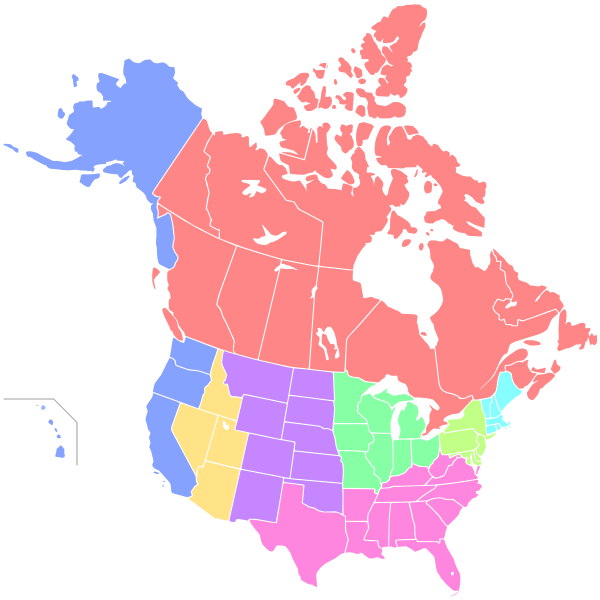Difference between revisions of "Sandbox"
From The RadioReference Wiki
m |
m (for review by admins) |
||
| (23 intermediate revisions by the same user not shown) | |||
| Line 1: | Line 1: | ||
| − | + | * Please click the name of the region you wish to view from the map below | |
| − | { | + | |
| − | + | ||
| − | + | {{Map US and CA}} | |
| − | + | ------- | |
| − | + | Welcome to the Collaboration Categories page. In the following tables and pages, articles are grouped by a common thread ('theme') rather than by state. Each of the resulting pages contain numerous categories that pertain to that theme. Just click on the theme title you wish to view, then use the table of contents on the resulting page(s) to get to the categories under that theme. | |
| − | + | ||
| − | + | You will notice that a particular category can be repeated in more than one theme. | |
| − | + | ||
| − | + | If you write a new article, and it's geographically related, please examine this table (and the contents on the following pages) to see if that article can fit in one of the listed categories. An article can (and should) belong to more than one category. The more categories it logically belongs to, the easier it is to find it, where folks can then read and maybe change it. | |
| − | + | ||
| − | + | '''If you wish to define a new category or theme, please coordinate this with the wiki administrators before proceeding'''. | |
| − | + | ||
| − | + | ||
| − | + | ||
| − | + | {|class="toccolours" width="100%" border="1" cellpadding="3" cellspacing="2" style="border-collapse: collapse; background-color: #F0F0F0; font-family: Tahoma, sans-serif; FONT-SIZE: 11px; padding: 3px; border: 1px solid #aaaaaa" | |
| − | + | ! align="center" style="color: #FFFFFF; background: #2C5184; font-size: 12px"|Theme | |
| − | + | ! align="center" style="color: #FFFFFF; background: #2C5184; font-size: 12px"|Description | |
| − | |||
| − | |||
| − | |||
| − | |||
| − | | width=" | ||
| − | |||
| − | == | ||
| − | |||
| − | |||
| − | == | ||
| − | |||
| − | |||
| − | |||
| − | |||
| − | |||
| − | |||
|- | |- | ||
| − | | | + | |[[Categories-Tree:_Special_Topics#Amateur_Radio_Categories|Amateur Radio]] |
| + | |Frequencies and repeaters for the amateur service | ||
| + | |- | ||
| + | |[[Categories-Tree:_Special_Topics#Aviation_Categories|Aviation]] | ||
| + | |Anything aviation related, civil or military, including airports and air shows | ||
| + | |- | ||
| + | |[[Categories-Tree:_Special_Topics#Businesses_Categories|Businesses]] | ||
| + | |General businesses, including communications providers (not common carriers) | ||
| + | |- | ||
| + | |[[Categories-Tree:_Special_Topics#Emergency_Services_Categories|Emergency Services]] | ||
| + | |Police, Fire, Rescue, and Medical, Brevity Codes, and Station IDs | ||
| + | |- | ||
| + | |[[Categories-Tree:_Special_Topics#Events_Categories|Events]] | ||
| + | |Air shows, major events, special events, sports events | ||
| + | |- | ||
| + | |[[Categories-Tree:_Special_Topics#Ground_Transportation_Categories|Ground Transportation ]] | ||
| + | |Buses of all types, taxis, shipping companies, railroads, etc. | ||
| + | |- | ||
| + | |[[Categories-Tree:_Special_Topics#Military_Related_Categories|Military]] | ||
| + | |All military, including US Army, Air Force, Navy, Coast Guard, National Guard | ||
| + | |- | ||
| + | |[[Categories-Tree:_Special_Topics#Miscellaneous_Theme_Categories|Miscellaneous]] | ||
| + | |Additional topics like Education, Encryption, Marine, Media, and Weather, etc. | ||
| + | |- | ||
| + | |[[Categories-Tree:_Special_Topics#Recreation_or_Attractions_Categories|Recreation or Attractions]] | ||
| + | |Commercial attractions (like amusement parks) and natural recreation (like national parks) | ||
| + | |- | ||
| + | |[[Categories-Tree:_Special_Topics#Scanning_Categories|Scanning]] | ||
| + | |Location Based Scanning, and Travel Scanning | ||
| + | |- | ||
| + | |[[Categories-Tree:_Special_Topics#Trunking_Categories|Trunking]] | ||
| + | |RID/UIDs and info on trunk systems not ready for the database; also MOTOTRBO and NXDN | ||
| + | |- | ||
| + | |[[Categories-Tree:_Special_Topics#Utilities_Categories|Utilities]] | ||
| + | |Public works (power/water/sewer), and common carriers (phone, radio, TV). | ||
| + | |- | ||
| + | |[[Categories-Tree:_Special_Topics#US_Federal_Government_Categories|US Federal Government]] | ||
| + | |Covers Federal (not military) agencies such as the Forest Service | ||
|- | |- | ||
| − | |||
| − | |||
| − | |||
| − | |||
| − | |||
| − | |||
| − | |||
| − | |||
| − | |||
| − | |||
| − | |||
| − | |||
| − | |||
| − | |||
| − | |||
| − | |||
| − | |||
| − | |||
| − | |||
| − | |||
| − | |||
| − | |||
| − | |||
|} | |} | ||
| − | [[Category: | + | [[Category:Collaboration]] |
| − | |||
| − | |||
| − | |||
Latest revision as of 14:16, 14 February 2016
- Please click the name of the region you wish to view from the map below
Welcome to the Collaboration Categories page. In the following tables and pages, articles are grouped by a common thread ('theme') rather than by state. Each of the resulting pages contain numerous categories that pertain to that theme. Just click on the theme title you wish to view, then use the table of contents on the resulting page(s) to get to the categories under that theme.
You will notice that a particular category can be repeated in more than one theme.
If you write a new article, and it's geographically related, please examine this table (and the contents on the following pages) to see if that article can fit in one of the listed categories. An article can (and should) belong to more than one category. The more categories it logically belongs to, the easier it is to find it, where folks can then read and maybe change it.
If you wish to define a new category or theme, please coordinate this with the wiki administrators before proceeding.
| Theme | Description |
|---|---|
| Amateur Radio | Frequencies and repeaters for the amateur service |
| Aviation | Anything aviation related, civil or military, including airports and air shows |
| Businesses | General businesses, including communications providers (not common carriers) |
| Emergency Services | Police, Fire, Rescue, and Medical, Brevity Codes, and Station IDs |
| Events | Air shows, major events, special events, sports events |
| Ground Transportation | Buses of all types, taxis, shipping companies, railroads, etc. |
| Military | All military, including US Army, Air Force, Navy, Coast Guard, National Guard |
| Miscellaneous | Additional topics like Education, Encryption, Marine, Media, and Weather, etc. |
| Recreation or Attractions | Commercial attractions (like amusement parks) and natural recreation (like national parks) |
| Scanning | Location Based Scanning, and Travel Scanning |
| Trunking | RID/UIDs and info on trunk systems not ready for the database; also MOTOTRBO and NXDN |
| Utilities | Public works (power/water/sewer), and common carriers (phone, radio, TV). |
| US Federal Government | Covers Federal (not military) agencies such as the Forest Service |