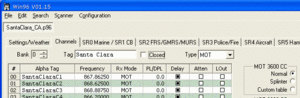Difference between revisions of "Win96"
From The RadioReference Wiki
| Line 1: | Line 1: | ||
[[Image:Mainwndsection.gif|thumb|Win96 Screenshot]] | [[Image:Mainwndsection.gif|thumb|Win96 Screenshot]] | ||
| − | Win96 is a software program for the Radio Shack | + | Win96 is a software program for the Radio Shack [[Pro-96]] Digital Trunking Scanner and the [[Pro-2096]] "mobile" version. It allows you to read data from the scanner, make changes via the GUI, and write the modified data back. Win96 can also manage the PRO-96's "Virtual Scanner Folders". You can maintain a "library" of data files to be downloaded or shared. Alternatively, you can import and export comma-delimited (CSV) text files. |
During Win96's design and creation, its author worked closely with the PRO-96's development team. Due in part to this relationship, Win96 allows full control of all known PRO-96 features, including several that are not documented in the scanner's manual. These "extra" features include, (but are not necessarily limited to): | During Win96's design and creation, its author worked closely with the PRO-96's development team. Due in part to this relationship, Win96 allows full control of all known PRO-96 features, including several that are not documented in the scanner's manual. These "extra" features include, (but are not necessarily limited to): | ||
Revision as of 16:05, 11 February 2005
Win96 is a software program for the Radio Shack Pro-96 Digital Trunking Scanner and the Pro-2096 "mobile" version. It allows you to read data from the scanner, make changes via the GUI, and write the modified data back. Win96 can also manage the PRO-96's "Virtual Scanner Folders". You can maintain a "library" of data files to be downloaded or shared. Alternatively, you can import and export comma-delimited (CSV) text files.
During Win96's design and creation, its author worked closely with the PRO-96's development team. Due in part to this relationship, Win96 allows full control of all known PRO-96 features, including several that are not documented in the scanner's manual. These "extra" features include, (but are not necessarily limited to):
- Virtual Scanner Management
- Extended Trunking Tables
- "Battery Low" level control
- Changing the scanner's power-on display text
Downloads and Links
See the Win96 Homepage