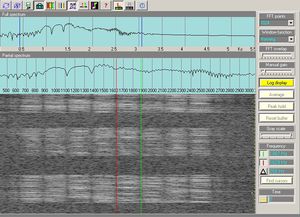Difference between revisions of "ALE"
From The RadioReference Wiki
m (updated categories) |
|||
| (2 intermediate revisions by the same user not shown) | |||
| Line 1: | Line 1: | ||
| − | Automatic Link Establishment | + | Automatic Link Establishment (ALE) |
| − | Provides [[HF]] radios the ability to automatically link using the best frequency. | + | [[Image:MILSTD 188-141A Waterfall.JPG|right|300px|]] |
| + | |||
| + | Provides [[HF]] radios the ability to automatically link using the best frequency. See the waterfall on the right | ||
See the [[ALE Networks]] Page for a partial listing of ALE networks and their frequencies in use | See the [[ALE Networks]] Page for a partial listing of ALE networks and their frequencies in use | ||
| Line 7: | Line 9: | ||
See the [http://www.sigidwiki.com/wiki/Automatic_Link_Establishment_(2G_ALE) Signal Identification Wiki - ALE 2G] for software and many other related links | See the [http://www.sigidwiki.com/wiki/Automatic_Link_Establishment_(2G_ALE) Signal Identification Wiki - ALE 2G] for software and many other related links | ||
| − | + | Questions on this topic can be posted on the {{Forum|shortwave-data-decoding.136|SW Data Decoding}}. | |
| − | + | ||
| − | Questions on this topic can be posted on the {{Forum|shortwave-data-decoding|SW Data Decoding}}. | + | ==Decoding Tips using MultiPSK or Sorcerer== |
| − | + | * MultiPSK and Sorcerer are the decoders of choice - reliable and sensitive | |
| − | + | * MultiPSK is decoding signals only in the right sideband - so if a strong(er) signal on an odd frequency like xxx.300 won't work, try the other sideband. Normally USB is used, but some stations work also with LSB and even DSB | |
| + | * Some stations don't work on an even frequency, like xxx.000 or xx.500; intentionally or non-intentionally. Try to tune the signal to at least plus/minus 5 Hz (yes, the specs are much more tolerant, but at weak signals this simple re-tuning gives you the edge) | ||
| + | * If a weak signal, though exactly tuned into, won't work, try it several times from your recording (sic!). This will sometimes also help to complete former incomplete content | ||
| + | * Ihe specified bandwidth runs from +300 to +3000 Hz. Leave it at these values - if not significant interference falls into this pass band. | ||
| + | * ALE is robust. The probability of >50 % linking only needs an SNR of -1,5 dB in an AWGN channel and +2,5 dB or 3 dB in a good or poor channel. | ||
| + | * Thanks to this said above, you may decode (much) more stations than you hear or will see on the spectrogram. It is a good idea to park your receiver on a busy channel for a time. This will unearth some surprising results. BUT: you have to exactly match this frequency by 10 Hz ... | ||
| + | * Even strong signals may not fully work due to selective fading. This is especially the case if the signal has to pass the polar zone, e.g. US West Coast signal in Europe | ||
| + | * Often, ALE stations regularly return to their channel after 30 minutes or even some hours. If you have found an unreadable signal, try it with your recording (sic!) at another time with better propagation | ||
| + | * Don't forget to write down all your logs, also the unidentified and incomplete ones, into a logbook. By time, it may reveal some patterns of ID's and their structure plus giving some propagation insights | ||
| + | * ''Thanks to Nils Schiffhauer DK8OK in the UDXF Newsletter'' | ||
| + | |||
Latest revision as of 20:53, 12 November 2022
Automatic Link Establishment (ALE)
Provides HF radios the ability to automatically link using the best frequency. See the waterfall on the right
See the ALE Networks Page for a partial listing of ALE networks and their frequencies in use
See the Signal Identification Wiki - ALE 2G for software and many other related links
Questions on this topic can be posted on the SW Data Decoding Forum.
Decoding Tips using MultiPSK or Sorcerer
- MultiPSK and Sorcerer are the decoders of choice - reliable and sensitive
- MultiPSK is decoding signals only in the right sideband - so if a strong(er) signal on an odd frequency like xxx.300 won't work, try the other sideband. Normally USB is used, but some stations work also with LSB and even DSB
- Some stations don't work on an even frequency, like xxx.000 or xx.500; intentionally or non-intentionally. Try to tune the signal to at least plus/minus 5 Hz (yes, the specs are much more tolerant, but at weak signals this simple re-tuning gives you the edge)
- If a weak signal, though exactly tuned into, won't work, try it several times from your recording (sic!). This will sometimes also help to complete former incomplete content
- Ihe specified bandwidth runs from +300 to +3000 Hz. Leave it at these values - if not significant interference falls into this pass band.
- ALE is robust. The probability of >50 % linking only needs an SNR of -1,5 dB in an AWGN channel and +2,5 dB or 3 dB in a good or poor channel.
- Thanks to this said above, you may decode (much) more stations than you hear or will see on the spectrogram. It is a good idea to park your receiver on a busy channel for a time. This will unearth some surprising results. BUT: you have to exactly match this frequency by 10 Hz ...
- Even strong signals may not fully work due to selective fading. This is especially the case if the signal has to pass the polar zone, e.g. US West Coast signal in Europe
- Often, ALE stations regularly return to their channel after 30 minutes or even some hours. If you have found an unreadable signal, try it with your recording (sic!) at another time with better propagation
- Don't forget to write down all your logs, also the unidentified and incomplete ones, into a logbook. By time, it may reveal some patterns of ID's and their structure plus giving some propagation insights
- Thanks to Nils Schiffhauer DK8OK in the UDXF Newsletter
Return to HF Military Communications