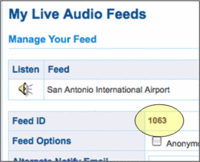Difference between revisions of "Live Audio"
From The RadioReference Wiki
| Line 16: | Line 16: | ||
= Broadcasting Feeds = | = Broadcasting Feeds = | ||
| + | <br /> | ||
| + | |||
| + | == Broadcasting Software == | ||
| + | |||
| + | RadioReference provides customized broadcast software for users that want to broadcast their feeds from a Windows based PC (Windows 2000/XP/Vista). This download and setup information is sent to every feed provider when their feed application is approved. | ||
| + | |||
| + | For individuals who want to use alternative broadcast software, the icecast broadcast setting for your feed are located at the bottom of your feed owner page. | ||
| + | |||
| + | === Alternative Broadcasting Clients === | ||
| + | |||
| + | * MAC OS X Clients can broadcast with [http://www.rogueamoeba.com/nicecast/ Nicecast] | ||
| + | <br /> | ||
== Feed Notification Settings == | == Feed Notification Settings == | ||
| Line 30: | Line 42: | ||
* NOTE: If prior arrangements are made with the Live Audio Administration staff we can prevent a feed from being deleted if it needs extended downtime. | * NOTE: If prior arrangements are made with the Live Audio Administration staff we can prevent a feed from being deleted if it needs extended downtime. | ||
| − | + | <br /> | |
== Displaying Your Feed Statistics on Your Site == | == Displaying Your Feed Statistics on Your Site == | ||
| Line 44: | Line 56: | ||
[[Image:FeedIdProvider.gif|200px]] | [[Image:FeedIdProvider.gif|200px]] | ||
| − | + | <br /> | |
[[Category: FAQ]] | [[Category: FAQ]] | ||
[[Category:Online Radios]] | [[Category:Online Radios]] | ||
Revision as of 18:26, 25 June 2009
Contents
Listening to Feeds
Tips, Tricks, How To, etc for listening to feeds. Instructions, help etc.
Feed Details
Feed Options - Please see the graphic below that describes the different feed options available:
Set your default audio player
- Premium Subscribers can set their default audio player by editing their MyRR Personalization Settings in their account settings. (Your account details link is at the top of every page on the site.)
ACCOUNT -> MyRR Personalization
Broadcasting Feeds
Broadcasting Software
RadioReference provides customized broadcast software for users that want to broadcast their feeds from a Windows based PC (Windows 2000/XP/Vista). This download and setup information is sent to every feed provider when their feed application is approved.
For individuals who want to use alternative broadcast software, the icecast broadcast setting for your feed are located at the bottom of your feed owner page.
Alternative Broadcasting Clients
- MAC OS X Clients can broadcast with Nicecast
Feed Notification Settings
Time Down Action
============================================
15 min Email Notification to Feed Owner
6 Hours Email Notification to Feed Owner
24 Hours Email Notification to Feed Owner
7 Days Email Notification and feed set inactive
resulting in feed provider losing premium
subscriber status
14 days Email notification and feed deleted.
- NOTE: If prior arrangements are made with the Live Audio Administration staff we can prevent a feed from being deleted if it needs extended downtime.
Displaying Your Feed Statistics on Your Site
You can display your feed's status and # of listeners by inserting the following script on your site:
<script language="JavaScript" src="http://api.radioreference.com/audio/listeners.php?feedId=####"> </script>
- where #### is your individual ID
This script will return the number of listeners you feed is serving if online. If offline, the script will return the string "OFFLINE."
Finding your feedID is easy. On your feed owner page: