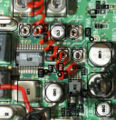Difference between revisions of "Pro-106 Discriminator Tap"
From The RadioReference Wiki
(New page: With thanks to ''fourthhorseman'' for the photos. The discriminator tap is available at Test Point 4. This tap can be used to feed applications such as UniTrunker (although it's not re...) |
m (updated categories) |
||
| (2 intermediate revisions by 2 users not shown) | |||
| Line 1: | Line 1: | ||
| − | With thanks to ''fourthhorseman'' for the photos. The [[ | + | With thanks to ''fourthhorseman'' for the photos. The [[Discriminator output]] is available at Test Point 4 (TP4). This tap can be used to feed applications such as UniTrunker (although with UniTrunker, it's not really necessary, since the PC/IF datastream will also work). See our [[Trunked Radio Decoders]] article for more information. |
''Click on the image to expand it'' | ''Click on the image to expand it'' | ||
| Line 10: | Line 10: | ||
</gallery> | </gallery> | ||
| − | [[Category:Modifications]] | + | [[Category:Radio Shack Scanners Modifications]] |
Latest revision as of 13:48, 10 February 2016
With thanks to fourthhorseman for the photos. The Discriminator output is available at Test Point 4 (TP4). This tap can be used to feed applications such as UniTrunker (although with UniTrunker, it's not really necessary, since the PC/IF datastream will also work). See our Trunked Radio Decoders article for more information.
Click on the image to expand it