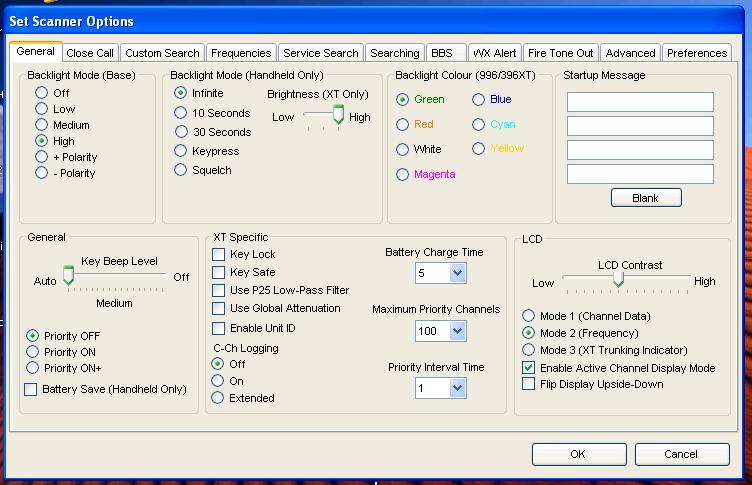Freescan General Options
From The RadioReference Wiki
Welcome to the Freescan general options article.
Contents
General
- See the priority section of the Easier to Read manuals for a discussion of these parameters:
- Priority OFF
- Priority ON
- Priority ON +
- Battery Save Set the scanner so it reduces the amount of power it needs if there are no transmissions (not on the XT handhelds?)
XT Specific
- Key Lock - Deactivates the scanner's keys to help prevent accidentally changing the scanner's programming
- Key Safe - see the Key-Safe Mode section of the XT Easier to Read manuals for a discussion of this parameter
- Use P25 Low-Pass Filter - See the P25 audio decode level adjustment article in the XT section for a discussion of this parameter
- Use Global Attenuation
- Enable Unit ID - Enables Unit ID logging. This option is for the XT scanners with the following firmware versions (or better);
- BCD996XT - 1.04.00
- BCD396XT - 1.08.14
- BC346XT - 1.05.00
- BCT15X - 1.03.00
C-Ch Logging
- This option creates a data stream that can be utilized by utilities such as UniTrunker
- NOTE: This option must be turned off, or FreeScan will not connect to the scanner
- Off - No data is sent
- On - Control channel data is output
- Extended - Control channel data and a description is output
- Battery Charge Time - The number of hours to set for charging the batteries
- Maximum Priority Channels - sets the maximum priority channel numbers that are scanned during one priority scan interrupt. If there are more priority channels than the value you select, the channels are divided into more than one group and the scanner scans each group in turn. For example, if you set the maximum channels to 20 and there are 100 priority channels, the scanner checks those 100 channels in groups of 20 and takes a total of 5 intervals to complete the priority scan.
- Priority Interval Time - sets how often the scanner will check the priority channels.
LCD
- Mode 1 (Channel Data)
- If Enable Unit ID is on, the scanner will alternate the current channel information and the Unit ID information in Line 2 of the display
- Mode 2 (Frequency)
- If Enable Unit ID is on, the scanner will alternate the current channel information and the Unit ID information in Line 2 of the display
- Mode 3 (XT Trunking Indicator)
- If Enable Unit ID is on, the Unit ID will show up on Line 3 of the display
- Enable Active Channel Display Mode
- Flip Display Upside Down
This data comes from the Easier to Read manuals
Proceed to the Close Call article
Return to the Freescan Options article
Return to the FreeScan User Guide