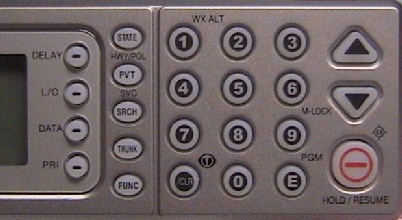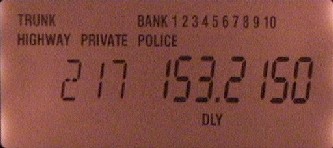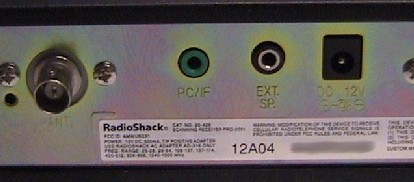Pro-2051 Review by Safetyobc
From The RadioReference Wiki
Please do not edit this review. It is the authors on opinion and views of the scanner.
Pro-2051 Review
by: Matt Outlaw aka safetyobc
In the box
- Antenna
- DC Power cord with fuse
- AC adapter
- Owner's Manual
- Mounting bracket with hardware
The Radio Shack Pro-2051 1000 channel Triple Trunking Scanner was priced at $149.99 at Radio Shack. It is almost the same scanner as the BCT-8 but the 2051 has 1000 channels + signal stalker versus 250 channels on the Uniden.
Some of the Pro-2051's features include: Signal Stalker, Triple Trunking, 1000 channels, SAME Weather Alert, Beartracker Warning, SKYWARN, and more.
Programming:
The programming of the Pro-2051 is a little confusing. I had trouble myself programming this thing at first. But once you get the hang of it, it isn't too bad. Just keep the owner's manual handy, especially on trunked systems. The 2051 is Uniden made but cannot be "controlled" with a computer. However, scancat offers programming software for the 2051. Butel makes the ARC433 software that will program the Pro-2051 which is the one I highly recommend!!
Performance and Use:
The 2051 has loud and crisp audio. I use an external speaker because of how my scanner is mounted in my truck which covers the factory speaker. But on a desk or unobstructed the scanner is more than adequate.
The Pro-2051 tracks analog trunking systems with ease. I have personally tried this scanner on Entergy's TRS, Little Rock's TRS, Jefferson County TRS (Pine Bluff), as well as Jacksonville, AR TRS. It tracks them perfectly. The 2051 has good conventional receive as well. Either using the stock antenna, connected to my base antenna, or connected to my mobile antenna, the 2051 performs well in all three areas. I have the 2051 in my truck and it works well for the most part but does catch tons of interference and would greatly benefit from an attenuator feature.
I do miss text tags on this scanner. Having 1000 channels and trying to remember who uses what frequency is a daunting task and makes not having text a real pain at times. I do however like the delay feature. You can set the delay and after a transmission, the scanner will hold on a channel for up to 2 seconds before resuming scanning. I also like the data skip feature. Simply press the data button and the scanner will skip over interference when scanning or searching. The Signal Stalker feature works exactly like the Uniden Close Call on this scanner. You can use the signal stalker feature while scanning your programmed frequencies or you can use it as a stand alone feature. Don't expect to pick up signals miles away, but if you pull up on an accident or up on a fire scene, then activate this feature and you'll soon capture who is transmitting on scene. A couple hundred feet is about the max for reception of signal stalker (depending on power of transmission and the antenna you use).
The Beartracker warning system definitely works on my local State Police. It will pick up the mobile extender (even though my state agency is digital, the mobile extender is still analog.) I have used it successfully several times. It usually picks them up to 2 or 3 miles away. Very nice feature but don't assume you can speed because the county Sheriff's and local PD's don't have a mobile extender so it only works on my state agency and only if they are transmitting on their radio. The Beartracker has 3 settings on the audible alarm and 3 on the light. You can mute the audio on the alarm if you wish. You can use the preset to scan by state.
The scanner features the SAME weather alert as well as the Weather Alert Priority. The SAME you input the SAME codes for your county or area and the scanner will "silently" monitor for weather warnings and watches. You cannot scan and use the SAME. The Weather Alert Priority feature you can scan and use at the same time. It searches every 10 seconds for a weather alert tone and will alert when a watch or warning is detected. This does cause a pause in audio much like that of priority and signal stalker. Another nice feature of this scanner is the SKYWARN button. You can press this button and go directly to the SKYWARN frequency that you have programmed into channel 1000.
Physical:
The Pro-2051 is constructed very well. The LCD is large and easy to read the information on the screen. The keypad and LCD are nicely lit. They are extremely easy to see at night and they aren't hard on the eyes. The buttons aren't oversized but they are large and makes operation on-the-go a breeze. The Hold/Resume Button is oversized but rightly so. It makes holding on a transmission and resuming easy without having to take your eyes off of the road.
Conclusion:
You have many scanning options on the 2051. You can scan the Private (your programmed freqs) Hwy/Pol (preprogrammed common police frequencies) and/or by State (preprogrammed state police frequencies). You can scan any combination of the 3. Either all together, Any combination of 2 or by themselves. Even with all 3 active, the scan rate is surprisingly fast. This is a decent scanner. There are much better scanners out there for the price. It is difficult to program and I wouldn't recommend it to a beginner. The Pro-2051 is good for it's intended purpose however, for $150, I would find another scanner. If I had to choose, I would get a BCT15. It has many more features and is much more sensitive. The BCT15 is the way to go for analog mobile scanner in my opinion.
safetyobc 03/19/06