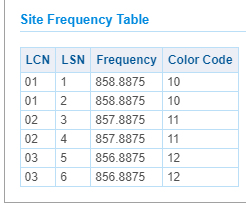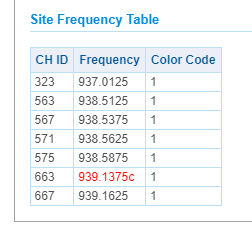Programming the P2 Scanners for DMR / MOTOTRBO
From The RadioReference Wiki
Please document any tips and tricks for programming DMR and MOTOTRBO systems, manually or with ProScan or ARC-XT, here
Contents
Check Your Firmware Version
Required: The following firmware versions are required to copy DMR / MOTOTRBO. These are paid upgrades and applied (using the front port on the BCD996P2) using BC VUP3 If you have questions / problems with the upgrade, please post in the Uniden Tech Support Forum.
- You can check your firmware version by selecting MENU --> Settings --> See Scanner Info
- See this video from ZipScanners for how to access my uniden com
- Install BC VUP3.03
- Using the BC VUP Firmware Updater (3.03)
- BCD996P2: current version: 1.09.12 1
- BCD325P2: current version: 1.09.12 2
- Notes
- If your scanner's serial number starts with 378A, be sure to use ONLY this (or newer) version. The scanner will stop working using earlier versions. If your scanner's serial number starts with 378Z, you can update to this (or newer) versions.
- If your scanner's serial number starts with 379B, be sure to use ONLY this (or newer) version. The scanner will stop working using earlier versions. If your scanner's serial number starts with 379Z, you can update to this (or newer) versions.
General and How Tos
- Why won't my scanner receive DMR on Slot 1 and or Slot 2
- Try reversing Slot numbers compared to System's Slot numbering.
- On DMR I can't see the Flavor Type, Color Code or Slot
- Display Mode 1 - will show the flavor (CON, CAP, XPT, etc).
- Display Mode 2 - will show the Color Code.
- Display Mode 3 - will show the slot.
- Can You Program a frequency on the 325P2 or 996P2 to show DMR information?
- Yes. When you program it, press Hold and set the mode to Digital`
- Press Func + 6. There are 3 modes; Mode 1 shows NXDN or DMR, Mode 2 shows CC or RAN, Mode 3 shows slot or UID
- Can the 325P2 and 996P2 search for a NAC (P25), Color Code (DMR), RAN or Area (NXDN)?
- Yes. Go to Srch/CloCall Opt, then Tone/Code Search, then NAC/CC/RAN/Area.
- Can you program the P2 scanners to run in Search mode if there are no talkgroups listed?
- Yes, but you must enter one dummy talkgroup as a placeholder.
- Does Close Call work on a DMR channel?
- It will work on the base station or repeater since there's a continuous carrier, but it won't work on subscriber units which transmit in 30ms bursts
Random Tips
- DMR Upgrade for my BCD996P2 Thread
- Assistance Programming DMR BCD996P2 Thread
- BCD325P2 DMR Tier 3 Programming Thread
- MOTOTRBO DMR System Monitoring For Newbie Thread
- DMR OFT Question Thread
- If you are running in ID Search mode, you will need a dummy department if you wish to store it
- Discovery does need a dummy department
Programming with Software
System Types
DMR Conventional
- If you wish to scan a DMR Conventional channel that says 'TG 16777215 (ALL TG)' in the database, program it as a conventional frequency. That will increase scan speed and will still allow you to hear everything on that channel.
Thanks Joe Bearcat
Capacity Types and Connect Plus Systems
- If the system is in the database as a MOTOTRBO Capacity Max or Connect Plus system, where can I find the color code, LCN and LSN?
- Go to the database listing
- Click on a site name under Name
- On the next form, go all the way to the bottom and look on the left for the Site Frequency Table. An example is shown on the right
Hytera Systems
- How Can I find the correct LCN to use in Uniden scanners for a Hytera System?
- If it's in the database, go to the frequency listing
- Click on a site name under Name
- On the next form, go all the way to the bottom and look on the left for the Site Frequency Table. An example is shown on the right
- Take the channel number, reduce it by 1 and divide the result by 2. This will be the LCN that Uniden scanners will recognize
Tier III (Trunking) Systems
- Is there a way to calculate the frequency from the LCN in a Tier III system?
- Capacity Max Tier 3 Finding LCNs Thread
- Yes, see the LCN to Frequency Calculator for Tier III Thread
- Note: This will also work with other DMR types that have a defined bandplan
- Return to Uniden DMA Scanner Features and Functions
- Return to Uniden DMA FAQ