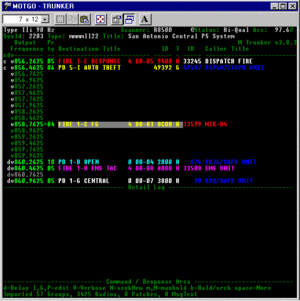Trunker
From The RadioReference Wiki
Contents
Summary
Within the past few years, numerous folks have devoted their time and energy to writing software applications that allow you to use your computer and scanner to decode trunked radio system control channels. Many of these applications are freely available from these pages for scanner listeners and hobbyists. They also allow Trunktracking for Motorola and EDACS trunked radio systems using a two scanner setup.
Please note! To implement these applications, a good bit of technical skill is required. You must have a good knowledge of electronics, computer systems, and trunked radio systems.
Steps to getting Trunker / Etrunker running
1. You need to build a Hamcom 2-Level interface or purchase one from the many vendors that sell them. Information on building or purchasing this interface can be found on the Data Slicers Page.
2. You need connect this interface to the discriminator output of your scanner, NOT the audio output. Trunker will NOT work with anything but the discriminator output from your scanner. Most scanners do not have a discriminator output jack, so you'll need to tap it yourself and provide the output.
3. Download the trunker application and READ THE DOCUMENTATION (PDF) before running.
Source Code / Compiling Yourself
- Trunker 3.83 source code - available for download.
You'll need the Watcom 9.0 C++ Compiler to compile the source for your own application.
Receiver Specific Notes
- Here is a schematic (PDF file) for an interface used with Trunker and a Icom IC-R7000. For this example, a PRO-43 scanner is used to obtain the data channel. The interface obtains power from the Icom, so there is no issue with weak ports not being able to power the slicer. The IC Chip used is a MAX203 for minimum parts count, but a MAX232 would work just as well. The MAX203 can be obtained from Digi-Key. This interface has also been tested with an Icom IC-R7100. This interface may also work for other radios that use TTL serial levels if another source of 9-12V is available, or 5V if the regulator is left out. (Thanks to Gene!)
- R-8500, Trunker and the Optolinx
- AR8000 and the Optocom
- AR8000, Trunker and the Optolinx
- Getting the AR8200 to work with Trunker
- Using the PCR-1000 with Trunker
See also
Return to Trunked Radio Decoders