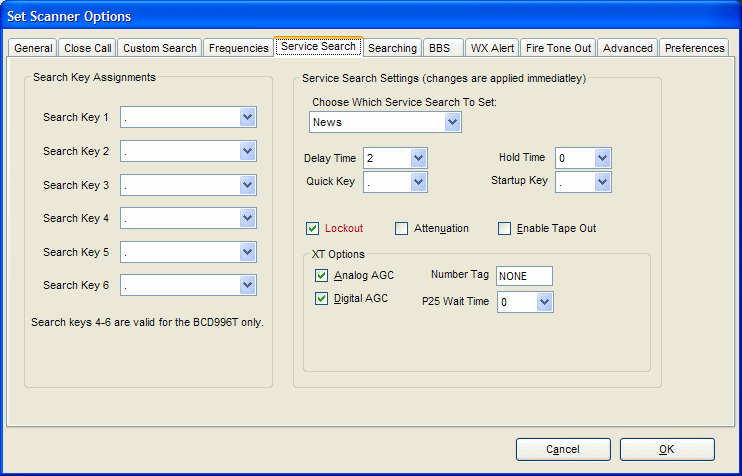Difference between revisions of "Freescan Service Search"
From The RadioReference Wiki
| Line 193: | Line 193: | ||
<small>Some of this information comes from the Easier to Read Manuals</small><br> | <small>Some of this information comes from the Easier to Read Manuals</small><br> | ||
Proceed to the [[Freescan Search setup|Searching]] article<br> | Proceed to the [[Freescan Search setup|Searching]] article<br> | ||
| − | Return to the [[Freescan | + | Return to the [[Freescan Frequencies|Frequencies]] article<br> |
Return to the [[FreeScan Options|Setup Scanner Options]] article<br> | Return to the [[FreeScan Options|Setup Scanner Options]] article<br> | ||
Return to the [[Freescan Virtual Scanner|Virtual Scanner]] article<br> | Return to the [[Freescan Virtual Scanner|Virtual Scanner]] article<br> | ||
Revision as of 09:42, 25 February 2011
The following table summarizes the various search ranges available on the Uniden scanners:
| Model | Air | Ham | CB | FM2 | FRS/GMRS | Marine | Milair | News | Pub Sfty | Racing | Rail | Special1 | TV3 | BCB4 |
|---|---|---|---|---|---|---|---|---|---|---|---|---|---|---|
| SC230 | X | X | X | X | X | X | X | X | X | X | ||||
| BC246T | X | X | X | X | X | X | X | X | X | X | ||||
| BR330T | X | X | X | X | X | X | X | X | X | X | X | X | X | |
| BCD396T | X | X | X | X | X | X | X | X | X | X | X | X | ||
| BCD996T | X | X | X | X | X | X | X | X | X | X | X | X | X | |
| BCT15 | X | X | X | X | X | X | X | X | X | X | X | X | X | |
| BC346XT | X | X | X | X | X | X | X | X | X | X | X | |||
| BCD396XT | X | X | X | X | X | X | X | X | X | X | X | X | ||
| BCD996XT | X | X | X | X | X | X | X | X | X | X | X | X | ||
| BCT15X | X | X | X | X | X | X | X | X | X | X | X | X |
- Notes
- No search keys are applicable to the SC230, BC246T, BR330T and BCD396T. The BCT15 and all the XT scanners have 3 available; the BCD996T has 6 available
- The Startup key is applicable only to the BCD996, BCT15 and the XT scanners
- Special refers to the Itinerant range of frequencies
- FM broadcast frequencies - 88-108 mhz in North America, 76-90 Mhz elsewhere
- Analog TV audio only - DTV audio cannot be copied by any scanner
- Otherwise known as AM broadcast - 530-1700 khz in North America, 510-1620 khz elsewhere
- European Models
- Air Service Search only with USC230, BC3500XLT
- UBC396T, UBC996T includes UHF CB and Police service searches
Some of this information comes from the Easier to Read Manuals
Proceed to the Searching article
Return to the Frequencies article
Return to the Setup Scanner Options article
Return to the Virtual Scanner article
Return to the FreeScan User Guide