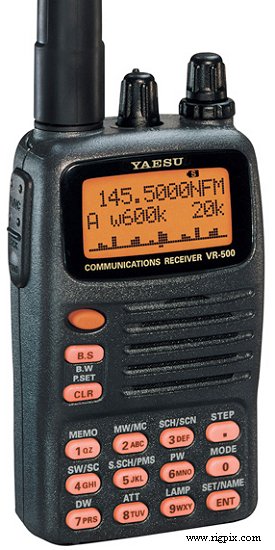Difference between revisions of "Yaesu VR-500"
From The RadioReference Wiki
m |
|||
| (9 intermediate revisions by 6 users not shown) | |||
| Line 1: | Line 1: | ||
| − | [[image: | + | [[image:vr500.jpg|thumb|Yaesu/Vertex VR-500 courtesy Rigpix]] |
This page is devoted to the Yaesu/Vertex VR-500 handheld. | This page is devoted to the Yaesu/Vertex VR-500 handheld. | ||
==Reviews== | ==Reviews== | ||
| − | * [http://www.transmission1.co.uk/ | + | * [http://www.transmission1.co.uk/2004/05/yaesu-vr-500-scanning-receiver-review/ Transmission.Co VR500 review] |
* [http://www.eham.net/reviews/detail/502 EHam Review Link 1] | * [http://www.eham.net/reviews/detail/502 EHam Review Link 1] | ||
* [http://www.eham.net/reviews/detail/2543 EHam Review Link 2] | * [http://www.eham.net/reviews/detail/2543 EHam Review Link 2] | ||
* [http://www2.rnw.nl/rnw/en/features/media/productreviews/receivers/vr500.html Radio Netherlands Review] | * [http://www2.rnw.nl/rnw/en/features/media/productreviews/receivers/vr500.html Radio Netherlands Review] | ||
| − | * | + | |
| + | |||
| + | ==Undocumented Features== | ||
| + | You can enable two additional SET menu features: | ||
| + | *'''33: User Port''' - unknown use | ||
| + | *'''34: Narrow AM''' - enables or disables the narrow AM filter, which helps reduce adjacent HF signals | ||
| + | |||
| + | |||
| + | To enable these SET menu items, follow this procedure: | ||
| + | #Power off the VR-500. | ||
| + | #Press the 0, 3, 5, and 9 keys simultaneously, and then power on the VR-500 while still holding those keys. | ||
| + | |||
| + | |||
| + | When Narrow AM is enabled, you'll see '''NAM''' on the display when switching to AM mode. | ||
| + | |||
==Related Pages== | ==Related Pages== | ||
* [http://home.comcast.net/~sllewd/store.html VX-1R VX-5R VX-150 Specialty Store] | * [http://home.comcast.net/~sllewd/store.html VX-1R VX-5R VX-150 Specialty Store] | ||
| + | |||
==Software Support== | ==Software Support== | ||
| − | |||
* [http://parnass.com/tk500/ tk500] | * [http://parnass.com/tk500/ tk500] | ||
| − | == | + | ==Yaesu VR-500 Receivers for Sale== |
| − | * [ | + | *[[Yaesu VR-500 eBay Listings]] |
| − | |||
| − | |||
| − | |||
| − | |||
| Line 28: | Line 38: | ||
| − | [[Category:Handheld | + | [[Category:Handheld Receivers]] |
| + | [[Category:Yaesu Receivers]] | ||
| + | [[Category:Radio Models]] | ||
Latest revision as of 20:23, 15 October 2020
This page is devoted to the Yaesu/Vertex VR-500 handheld.
Contents
Reviews
Undocumented Features
You can enable two additional SET menu features:
- 33: User Port - unknown use
- 34: Narrow AM - enables or disables the narrow AM filter, which helps reduce adjacent HF signals
To enable these SET menu items, follow this procedure:
- Power off the VR-500.
- Press the 0, 3, 5, and 9 keys simultaneously, and then power on the VR-500 while still holding those keys.
When Narrow AM is enabled, you'll see NAM on the display when switching to AM mode.
Related Pages
Software Support
Yaesu VR-500 Receivers for Sale
Back to Yaesu Radios