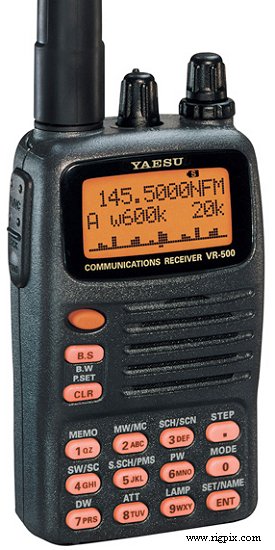Difference between revisions of "Yaesu VR-500"
From The RadioReference Wiki
m (→Reviews) |
|||
| Line 3: | Line 3: | ||
==Reviews== | ==Reviews== | ||
| − | * [http://www.transmission1.co.uk/ | + | * [http://www.transmission1.co.uk/2004/05/yaesu-vr-500-scanning-receiver-review/ Transmission.Co VR500 review] |
* [http://www.eham.net/reviews/detail/502 EHam Review Link 1] | * [http://www.eham.net/reviews/detail/502 EHam Review Link 1] | ||
* [http://www.eham.net/reviews/detail/2543 EHam Review Link 2] | * [http://www.eham.net/reviews/detail/2543 EHam Review Link 2] | ||
* [http://www2.rnw.nl/rnw/en/features/media/productreviews/receivers/vr500.html Radio Netherlands Review] | * [http://www2.rnw.nl/rnw/en/features/media/productreviews/receivers/vr500.html Radio Netherlands Review] | ||
* [http://www.strongsignals.net/access/reviews/reviews.cgi?type=display&rtype=rev&class=recv&num=031 Strong Signals Review] | * [http://www.strongsignals.net/access/reviews/reviews.cgi?type=display&rtype=rev&class=recv&num=031 Strong Signals Review] | ||
| − | |||
==Undocumented Features== | ==Undocumented Features== | ||
Revision as of 12:20, 25 January 2012
This page is devoted to the Yaesu/Vertex VR-500 handheld.
Contents
Reviews
- Transmission.Co VR500 review
- EHam Review Link 1
- EHam Review Link 2
- Radio Netherlands Review
- Strong Signals Review
Undocumented Features
You can enable two additional SET menu features:
- 33: User Port - unknown use
- 34: Narrow AM - enables or disables the narrow AM filter, which helps reduce adjacent HF signals
To enable these SET menu items, follow this procedure:
- Power off the VR-500.
- Press the 0, 3, 5, and 9 keys simultaneously, and then power on the VR-500 while still holding those keys.
When Narrow AM is enabled, you'll see NAM on the display when switching to AM mode.
Related Pages
Software Support
Yahoo Group(s)
eBay Listings
Back to Yaesu Radios