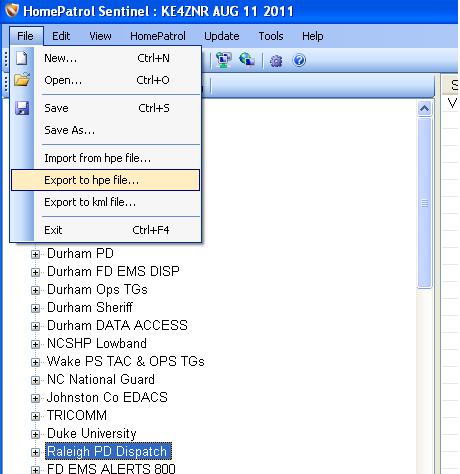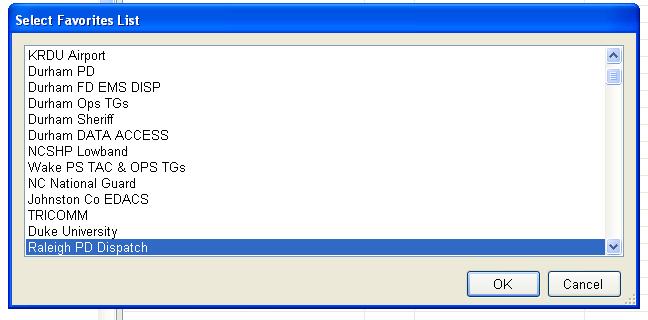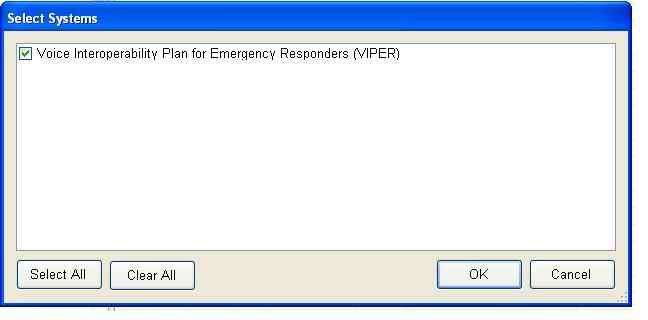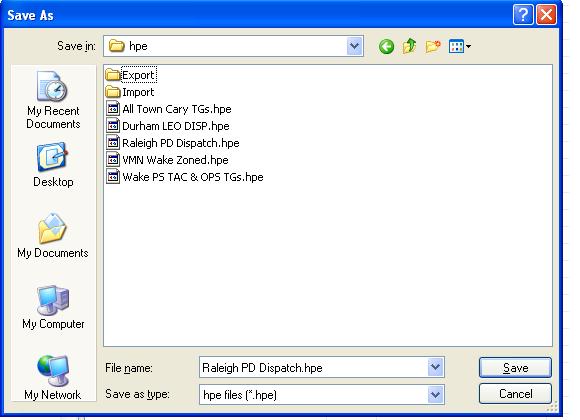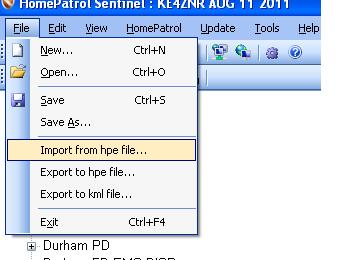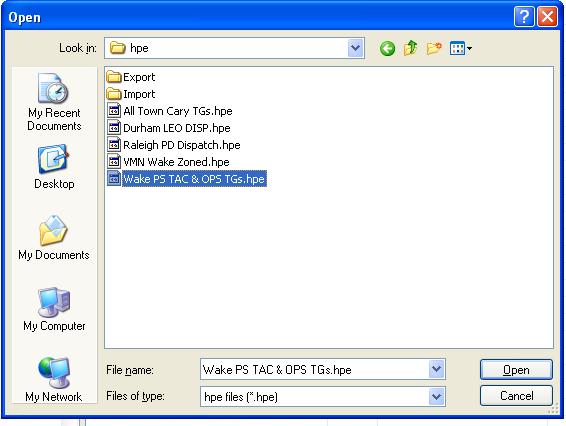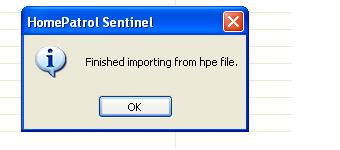Importing and Exporting Sentinel .hpe Files
From The RadioReference Wiki
- How do I import and export "hpe" favorites lists within Sentinel?
- For a list of available files, please see the Sentinel .hpe Files Library
Using Sentinel to Export hpe files
- In Sentinel select "File" then "Export to hpe File":
- Select the Desired Favorites List you wish to Export:
- Select the System(s) to be Exported:
- Select the Location on your computer where you wish to store the hpe file:
- If everything went ok you should see the following successful export message:
Using Sentinel to Import hpe files
- In Sentinel select "File" then "Import from hpe file"
- Select which existing Favorites List into which you wish to import the new
hpe file or select "New Favorites List"
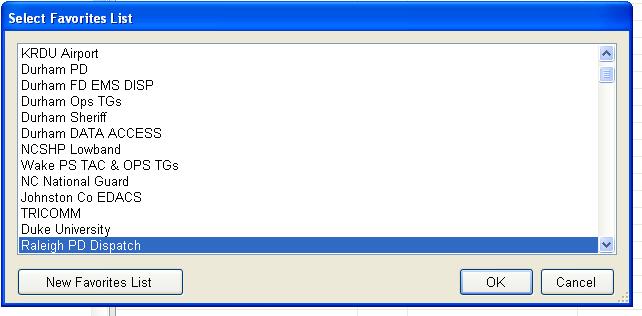
- In the next box locate where the new hpe file is located on your computer and select "open"
- If everything went ok you should see the following successful import message:
- Return to Sentinel for the Home Patrolx