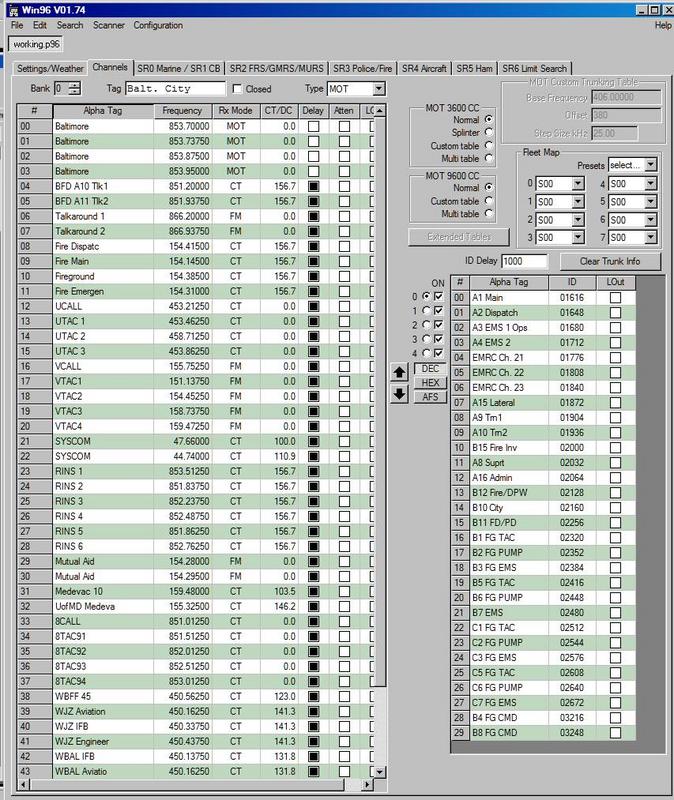Programming the Baltimore City System
From The RadioReference Wiki
FIRST, please read the Simulcast digital distortion article to understand what is going on and why you may be having trouble receiving the system.
This topic is being discussed here. The database entry for the new system can be viewed here.
Please use this article to document tricks, settings, and anything else that can be used to program the current crop of digital trunktrackers to correctly track the new Baltimore City P25 system.
Contents
Programming System Frequencies
Using the Pro96 CC Dump monitoring utility, it appears that there is a constant data stream (not the control channel) that hops between system voice frequencies. It may be the fire station signalling data, which constantly interrogates the fire station signalling units to verify connectivity. This stream hops between system frequencies, but never uses any of the four eligible control channel frequencies. Your scanner may momentarily confuse this data signal as the control channel, which could delay your scanner while it searches for and acquires the control channel. For this reason, it is recommended that you only program the four control channel eligible system frequencies into your scanner.
Pro-96/Pro-2096
- Win96
thanks to Spleen for the image
PSR-800/Pro-18
Programming of the Baltimore City system on the PSR-800 requires simply that you obtain the most up-to-date library download via the EZ Scan software that came with the radio. Using that software, allow the library to be updated on the PSR-800. After that update is complete, you can simply import the system from the library using either the software or directly from within the PSR-800 Browse Library function.
Note: In order the find new talkgroups not submitted/published the Radio Reference, you must use the EZ Scan software to create a "Wildcard" object. Once this step is completed, you then must copy the system to the scanner.
Within the city limits, the radio and this "default" programming appears to do fairly well. However, reports are still coming in on issues with reception.
One tweak that helps (but has side-effects that you must consider*) is to only program in the single active control channel frequency to avoid having the radio drift and try to search other frequencies. This can only be done using the EZ Scan software. Of course the side-effect* is that if the control channel frequency changes, you'll hear nothing until you (a) notice this has occurred and (b) reprogram the radio with the new control channel frequency.
Also see the GRE/RS PC Object Oriented FAQ for additional settings in the error correction and noise threshold areas that might help, as this is a LSM system
Uniden DMA Scanners
- Note that the way the pre-XT scanners and XT scanners define P25 systems is different
- For the 396T and 996T be sure to set your system type to Mot Type II / P25 and site type (applicable to the 996T) to Mot P25/P25 Standard
- Also see the P25 audio decode level adjustment article, as well as the the following sections in the Easier to Read manuals;
- For the 396XT and 996XT both the system and site types should be P25 Standard.
- Initial indications are that the XT firmware released in Feb 2012 greatly improves the decode rate. Note that this firmware is NOT compatible with the BCD396T or 996T. Access the P25 Adjust Mode and P25 Adjust Level parameters. The defaults found in the Uniden articles seem to work well, though adjustments for your particular location should be expected. See the Updating the Firmware in Uniden DMA Scanners article for links
- Examples using FreeScan are shown above (Images 1-4). Additional examples are solicited.
Other Digital Trunktrackers
- It's been noted in the above thread that the current list of Uniden and GRE/RS digital trunktrackers (with the exception of the PSR-800) do a very poor job of decoding this system. It's likely this has to do with both the multipath issues and the LSM modulation, which evidently the current firmware cannot handle well. The information in the Uniden section should be used as an experiment and probably won't work well in most situations for this system.