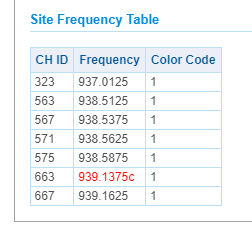Programming the P2 Scanners for DMR / MOTOTRBO
From The RadioReference Wiki
Please document any tips and tricks for programming DMR and MOTOTRBO systems, manually or with ProScan or ARC-XT, here
Required: The following firmware versions are required to copy DMR / MOTOTRBO / NXDN. These are paid upgrades and applied (using the front port on the BCD996P2) using BC VUP3
- You can check your firmware version by selecting MENU --> Settings --> See Scanner Info
- Install BC VUP3.03
- Using the BC VUP Firmware Updater (3.03)
- BCD996P2: 1.08.01 or later
- BCD325P2: 1.08.01 or later
- Why won't my scanner receive DMR on Slot 1 and or Slot 2
- Try reversing Slot numbers compared to System's Slot numbering.
- On DMR I can't see the Flavor Type, Color Code or Slot
- Display Mode 1 - will show the flavor (CON, CAP, XPT, etc).
- Display Mode 2 - will show the Color Code.
- Display Mode 3 - will show the slot.
- Is there a way to calculate the frequency from the LCN in a Tier III system?
- Yes, see the LCN to Frequency Calculator for Tier III Thread
- Note: This will also work with other DMR types that have a defined bandplan
- How Can I find the correct LCN to use in Uniden scanners for a Tier III System?
- If it's in the database, go to the frequency listing
- Click on a name under Name
- On the next form, go all the way to the bottom and look on the left for the Site Frequency Table. An example is shown on the right
- Take the channel number, reduce it by 1 and divide the result by 2. This will be the LCN that Uniden scanners will recognize
- Since the P2 scanners don't have the Analyze or LCN Finder functions, how can you use them to research and hear DMR MOTOTRBO?
- You can use the Control Channel Data Output function to feed audio to utilities like DSD Plus
- See our Trunked Radio Decoders page for links to decoding software
- See this How to set up DSD Fastlane for DMR Tier III frequencies, talkgroups and networks Thread
---
- Return to Program your DMA Scanner