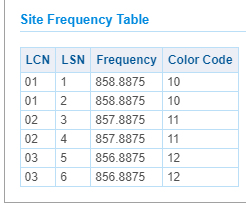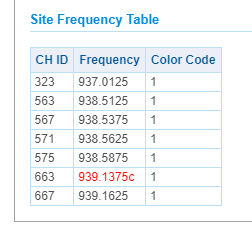DMR and MOTOTRBO Tips for the BCDx36HP and SDS Scanners
From The RadioReference Wiki
This article is for documenting DMR and MOTOTRBO questions for the BCD436HP, BCD536HP, SDS100 and SDS200 Uniden scanners. They all share the same version of Sentinel. ARC-536 and ProScan tips are also welcome here.
Contents
Check / Update Your Firmware
- How do I check what version firmware I have in my scanner?
- Go to Menu / Settings then E / Yes
- Select See Scanner Info
- How Can I Add DMR MOTOTRBO to my scanner?
- Go to my.uniden.com and purchase a key
- See this video from ZipScanners
- How do I update my firmware once I've purchased the key?
- See Sentinel Menus and Toolbars in the Easier to Read manual. Use the Update Menu
- See the Update Firmware section of the 436 / 536 Easier to Read manual.
- For the SDS100 / SDS200, select Menu / Settings / E/Yes. Then select Upgrade
- Where can I go with questions / problems with the upgrade?
- Its always best to have the most current firmware. If you have questions, please post in the Uniden Tech Support Forum
- Thanks Easier to Read Manual for some of this detail
Random Notes
- If you discover a new DMR system, you will need a dummy system to use Analyze / LCN Finder
- If you are running in ID Search mode, you will need a dummy department if you wish to store it
- Discovery does need a dummy department
General / How To
- How Do I Program a DMR system?
- This topic is discussed in the Uniden TWiki here
- See the DMR Help Thread and Entering an Unknown MOTOTRBO system using Sentinel
- See the Trying to find program a DMR System Thread
- See the DMR on Ham Radio Thread
- If you have further questions, view previous discussions or post them on the Uniden Tech Support Forum
- Can I import DMR data from the FCC database?
- You can using either ARC536 or Sentinel; see the Digital Frequency Search website
- Does LCN Finder work on DMR Systems?
- Why won't my scanner receive DMR on Slot 1 and or Slot 2
- Try reversing Slot numbers compared to System's Slot numbering.
- On DMR I can't see the Flavor Type, Color Code or Slot
- Display Mode 1 - will show the flavor (CON, CAP, XPT, etc).
- Display Mode 2 - will show the Color Code.
- Display Mode 3 - will show the slot.
- What is DCDM?
- See the What is DMR DCDM? Thread
- Does Close Call work on a DMR channel?
- It will work on the base station or repeater since there's a continuous carrier, but it won't work on subscriber units which transmit in 30ms bursts
Programming with Software
- FreeScan does not support programming the HP series of scanners, nor does it support DMR / MOTOTRBO programming. Use Sentinel, ProScan or ARC-536 for this
System Types
DMR Simplex
- See the SDS100 Simplex DMR Thread
- See the DMR Simplex Thread
- See this How to Program a DMR Simplex Channel Thread
Conventional / One Frequency Trunk
- Conventional
- If you wish to scan a DMR Conventional channel that says 'TG 16777215 (ALL TG)' in the database, program it as a conventional frequency. That will increase scan speed and will still allow you to hear everything on that channel. Thanks Joe Bearcat
- One Frequency Trunk
- See the Needing Help Programming DMR Thread
- See the DMR Single Channel Programming Thread
- See the Fun with DMR Programming A Single Channel DMR System Thread
- See the DMR One Frequency Not Rx When Scanning Thread
- See the SDS100 One Frequency Trunk Question Thread
- See the Conventional Channel DMR vs One Frequency Reception Thread
- See the DMR One Frequency Thread
Capacity Max and Connect Plus
- If the system is in the database as a MOTOTRBO Capacity Max or Connect Plus system, where can I find the color code, LCN and LSN?
- Go to the database listing
- Click on a site name under Name
- On the next form, go all the way to the bottom and look on the left for the Site Frequency Table. An example is shown on the right
Hytera Systems
- See the Understanding XPT Trunking Thread
- See the Hytera XPT DMR Question Thread
- See the Help with XPT LCN found but some outstanding Thread
- How Can I find the correct LCN to use in Uniden scanners for a Hytera System?
- If it's in the database, go to the frequency listing
- Click on a site name under Name
- On the next form, go all the way to the bottom and look on the left for the Site Frequency Table. An example is shown on the right
- Take the channel number, reduce it by 1 and divide the result by 2. This will be the LCN that Uniden scanners will recognize
Tier III (Trunking)
- See the Programming a Tier III DMR System Thread
- See the Help Me Program DMR Tier 3 Systems Thread
- See the DMR Tier III One Frequency Unable to Listen Thread
- Is there a way to calculate the frequency from the LCN in a Tier III system?
- See the Capacity Max Tier 3 Finding LCNs Thread
- Yes, see the LCN to Frequency Calculator for Tier III Thread
- Note: This will also work with other DMR types that have a defined bandplan
- The SDS100 seems to miss T3 transmissions I can hear on other equipment
- Try adding a System Hold time of 2-4 seconds. It will require some experimentation to find the right value
- How can I program an I-Call under T3?
- See the I calls DMR T3 Thread
YouTube Videos
- Firmware Install
- Operations
- Finding DMR System Frequencies on the SDS100
- SDS100- Fast DMR Programming with Sentinel
- SDS100-How to Discover and Program Capacity Plus Systems
---
- Return to BCD436HP and BCD536HP Scanner FAQ
- Return to SDS100 and SDS200 FAQ Page