Location Based Scanning
From The RadioReference Wiki
Applies to: BCD996T, BCT15, BCT15X, BC346XT, BCD396XT, BCD996XT, BCD325P2, BCD996P2
HP Series Scanners: HomePatrol-1, HomePatrol-2, BCD436HP, BCD536HP, SDS100, SDS200
European: UBC800XLT UBCD996T
NOTE: These pages were largely coded around the time of the release of the BCD996T. Location Based Scanning has evolved greatly over the intervening years. It is suggested to use these pages as a starting point, then refer to your scanner's Easier to Read guide for additional information
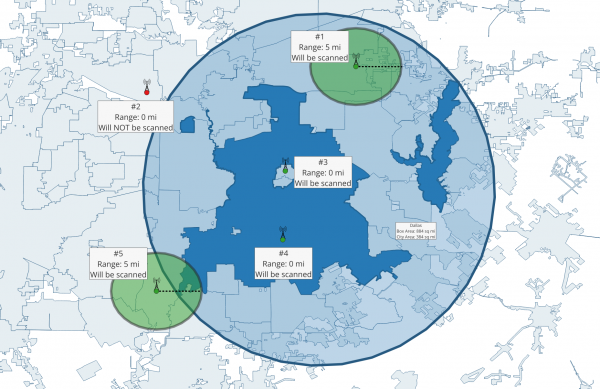
Scanner 1 will scan the department because it is located inside the blue circle. Even though the radio is outside the city limits
Scanner 2 will not scan the department because it is located outside the circle and the range is set to zero
Scanner 3 will scan the department because it is inside the enclosing circle, even though it is not inside Dallas city limits.
Scanner 4 will scan the department because it is inside the enclosing circle.
Scanner 5 will scan the department even though it is outside the enclosing circle, the range is set to 5 miles, and the 5 mile circle around the scanner intersects the department's circle.
Location-based scanning is a patented function of certain Uniden DMA scanners. (US Patents 6,192,233 and 9,941,120.)
Location-based scanning allows you to control which systems/sites and channel groups are scanned based on your exact location. This frees you from having to manually enable and disable systems or channel groups as you change location. Specifically, location-based scanning uses the scanners lockout function to control what is scanned based on your location. It unlocks systems, sites, or channel groups when you are inside an element's radius. When you exit the radius, the element is temporarily locked out.
The HP series scanners all support location-based scanning, with the added feature of ZIP Code control. These has the ability to let you set your location using a ZIP Code, but the code itself is not used rather it is converted to latitude and longitude. They also come preloaded with the entire RadioReference database and users can enter a ZIP, a range in miles, and the types of services they want to hear. Within seconds users can be listening to all Police Dispatch calls within a 5 miles range of downtown Indianapolis, etc.
Location information is displayed, as well as information about the scanner's position relative to a selected point of interest.
These scanners do not have a GPS receiver built-in, you must purchase an aftermarket GPS device.
The GPS function of your scanner can be used for more than just controlling what you listen to. For example, you can enter, store and have the scanner alert you to dangerous intersections or when you are going too fast, etc. These are commonly referred to as location alert functions.
In addition to the basic GPS functions, for every entry you want to monitor with your scanner, you can program a set of criteria using GPS coordinates and a range. To better understand how this works, you should become familiar with how to program your scanner with third party software. You can program manually, but it can be more difficult and time consuming. These articles do not cover how to program entities (frequencies or systems) into your scanner, rather the concept and understanding of programming locations with an entity or alert function.
The following topics can be selected in order or you may go directly to the following;
- BCD996T Lat-Lon
- Firmware Bug Affecting All Uniden GPS Capable Models Thread
- GPS Units and Connections
- Location Based Scanning (Uniden TWiki)
- Location Based Scanning Features
- Location Based Scanning Tips and Tricks
- Location Based Scanning Links
- Using GPS Data from the RadioReference Database